|
A padlet (www.padlet.com)
is place where you can create a single wall or multiple walls that are able to
house all the posts you want to share.
In my own teaching experience, I find padlets
magical because I can keep my posts, links, ebooks, comments, and much more all
in one place. Note that you can only have three free padlets before upgrading
to a pro account, which is a paid subscription.
There are so many ways to use padlets! Here are
seven of my favorites:
1. Planning Interactive Lessons
If I am teaching a class with a SMART Board or a
projector with internet, I can simply plan my whole lesson on the padlet and
share the screen with my students. Conducting a lesson is easier when I have
all my links embedded into my padlet. I can also share the content of my
lessons with my students if they have their own devices simply by sharing my
padlet. Here is an example of lessons
for 6 days.
2. Collecting Students’ Writing
I borrowed this idea from a colleague who used to
teach writing to students as preparation for their KET Cambridge Exam. Since
then, I have been recommending Padlet to my trainees and teachers whenever they
are giving writing tasks and need to encourage students to write individually
and then give peer feedback. When students write on the padlet, they can see
each others’ writings and thus use the comment box to give feedback easily. The
same padlet can be used to include students’ writings accumulated from several
lessons so that you can observe the progress. Here is an
example.
3. Brainstorming Ideas
Every time I give a session on professional development,
I create a padlet and encourage my attendees to fill in their ideas regarding
realistic and feasible ways of developing as teachers. I share it later with
them so they can resort back to it easily when they are looking for more
professional development. See an example here.
4. Archiving Old Work and Creating a Digital Library
For the past 20+ years (i.e., when I started my
teaching career), I was into the habit of copying and pasting links into word
documents and then sending them to myself via email. The links were all related
to websites or readings that I had come across and felt were important to keep.
Most of the time, I would lose track of these emails. That was when I decided
to use Padlet as my digital library. I started collecting all my readings,
website, ebooks, workshops, and much more all in one place.
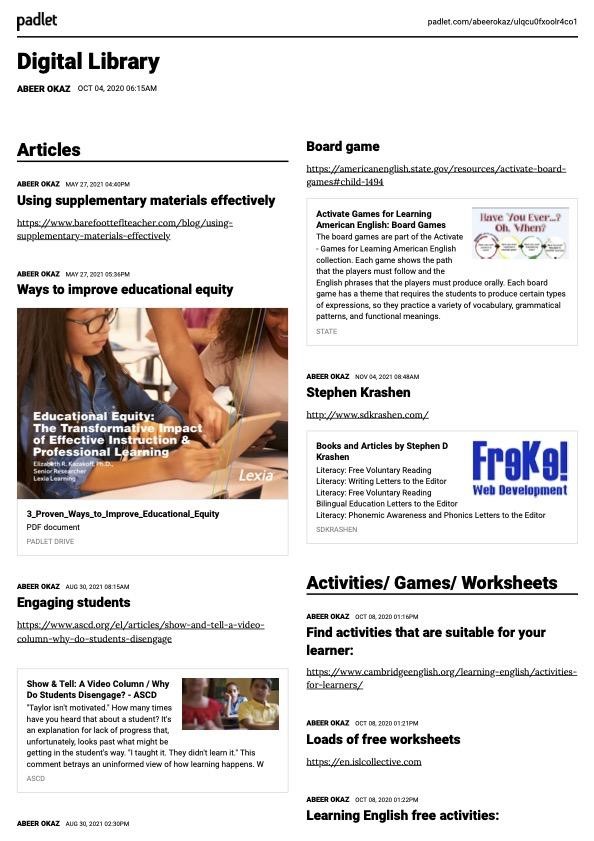
Click here to enlarge.
5. Connecting With My
Teachers
During the COVID-19 lockdown when everyone shifted
to online learning, it was very difficult to find common time slots to
communicate with my staff to present useful tools for their online classes or
to get their feedback on the feasibility and practicality of such tools. To
address this problem, I started a padlet with all the tools we were considering
and using and allowed my staff to comment and vote on the tools; this presented
a great way to encourage teachers to voice their opinion.
6. Monitoring Development in
Observations
One way of getting trainees to be engaged and
active participants during peer observation is to assign them a task so they
can observe and reflect. The trainer can post a question or a remark on a
padlet and encourage trainees to observe and add their comments. In that way,
the trainer ensures participation and the trainees do not forget what they
wanted to share.
In other contexts, the same concept can be applied:
Academic coordinators can use Padlet when assigning peer observation and use it
to track the progress of a teacher. Teachers can also use the comments for
self-reflection and/or to track their own progress. In the CELTA context,
Padlet has helped trainees write their final assignment (“Lessons From the
Classroom), when they are asked to reflect on their areas of strengths and
those of improvement. Here is an
example.
7. Meeting Minutes and Resource Packs
Through my work with the International House In
Service Training Professional Development group meeting, I came to realize
another use for Padlet. It is a great resource for archiving meeting
information for all members of a professional group to access and reflect on.
As you can see in the image, Robert Martínez has created a padlet with a brief
of each of our meetings and a collection of teacher training resources. See it
online here.
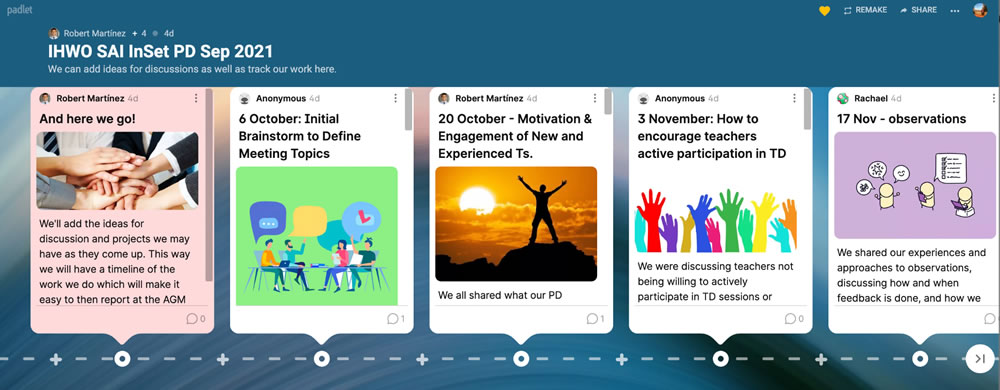
Click here to enlarge.
Conclusion
Padlet has shown its success in
maintaining an active and participatory learning environment. Students,
teachers, teacher trainees, and managers have a chance to collaborate, voice
their opinions, and learn from each other. Padlet’s variety of features support
inclusiveness, varied delivery, and freedom of expression.
Abeer
Okaz is the director of studies and
educational consultant at Pharos University in Alexandria, Egypt. She is a
teacher trainer, CELTA tutor, and a DELTA Module 2 TP tutor. She is a NILE and
TransformELT consultant. She has 23 years of experience, 10 of which focused on
strategic and organizational management and training in higher education. She
has published in international journals and done training in Ireland, the
United States, Saudi Arabia, Kyiv, and South Africa. Abeer has been presenting
in international conferences since 2007.
|