|

In December 2019, months before COVID-19 was declared a
global pandemic, I noticed that my normally attentive multilingual learners
(MLLs) in China were getting distracted. I began to see Chinese parents
hovering in the background of our video classes wearing surgical masks. One
6-year-old spent most of our 25-minute class frantically coloring an enormous,
spiked pathogen. “Bìngdú [virus]?”, I asked. He nodded.
Games and Learning
After my third PreK student fled the computer
screen in tears, I started creating simple “no-code” interactive games that
allowed my students to manipulate digital images, illustrations, and/or text to
achieve a goal. At first, I created digital versions of my own childhood games,
such as jigsaw puzzles, matching, Snakes & Ladders, and tic-tac-toe.
Later, I “gamified” aspects of each lesson’s content. For example, one lesson
featured caterpillars, so I created a Build-a-Caterpillar game using screenshots
of the lesson illustrations. The strategy worked. My students and I played
interactive games together—while achieving lesson objectives—and had a blast.
Engagement increased, smiles returned, and their English language skills
gradually improved.
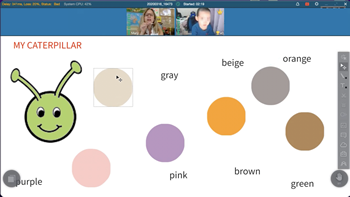
Switching from a text-heavy lesson on colors to an interactive Build-a-Caterpillar game helped this young student reengage with the lesson content. (Click here to enlarge and here to watch a video of this lesson)
Digital interactive games designed to facilitate
learning through play are a vital emerging educational tool, especially for
very young learners. “Play is not only necessary for a joyful childhood; it is
also how children learn” (Olien & Woodside, 2013). An effective
interactive learning game should
- be a springboard to authentic play,
- foster a strong connection with the teacher, and
- reinforce lesson objectives.
Digital games should also incorporate four basic
principles: “a goal, rules, a feedback system, and voluntary participation”
(McGonigal, 2011).
Creating Your Own Interactive Games
Aspiring no-code digital game creators need basic
design skills, familiarity with image editing, and ample time. I use a
combination of Adobe Photoshop and PowerPoint to do the imaging and graphics
work for my drag-and-drop games. I pilot new games with my students to check
formatting and interest level. Following are the basic steps I follow to create
games:
10 Steps to Create a No-Code
Interactive Game
-
Research, brainstorm, and storyboard.
-
Align game/activity with lesson
objectives.
-
Decide on game template (board game, jigsaw,
matching, quiz show, sorting, timeline).
-
Select images and illustrations and save to
desktop folder.
-
Prepare images and illustrations (crop, drop out
background, etc.) and save to folder.
-
Write game directions, labels, and title and
save to folder.
-
Upload text and media to your chosen
platform.
-
Arrange elements (resize, layer, and lock
background media).
-
Pilot the game—preferably with a
student.
-
Save final game in the correct file format.

The most effective digital learning games emerge
from the lesson content. (Click here to enlarge and here to watch a video of this lesson)
Choosing a
Platform
Online teachers can develop simple no-code games
from scratch using platforms like ClassIn, Google
Slides, or PowerPoint. Creating from scratch gives you flexibility to
align your games with a particular lesson’s learning objectives or a specific
student’s needs. Teachers with limited time or interest for building original
games can use some of the following web-based programs to turn their lesson
content (text and images) into engaging interactive games:
Many programs have “freemium” and premium versions,
with the former providing free but limited resources and the latter providing
enhanced resources for a paid subscription.
I use ClassIn
for my games. Designing interactive learning games on ClassIn is easy. In
addition to being a robust LMS and conferencing platform, ClassIn enables
teachers to create digital learning games and activities that can be saved to
personal folders for easy access. Gaming tools, such as dice, timers, and
trophies are included as well. One drawback, however, is that ClassIn saves
games in a propriety file format which (as of 2022) can’t be opened in other
applications or platforms, such as Adobe Photoshop or Google Classroom. A
workaround is to save game elements (images, text, graphics) in file folders
that can be exported to other applications and platforms.
Finding Graphics and
Templates
PowerPoint includes free fonts, backgrounds, and
animated game templates, such as Bingo, game show, hidden picture, and
matching. Teachers who use the ClassIn platform have access to a free library
of illustrations. In addition, free high-quality, royalty-free graphics,
illustrations, and images can be downloaded from the following sites:
Tips for Effective Gameplay
Sharing Games With Students
Busy teachers can use Zoom or other conferencing
platforms to share their screens, enabling them to incorporate a variety of
learning games in class. Google Jamboard allows teachers with large groups of
students to have up to 50 different breakout rooms in which to collaborate on
learning games. (I recently assisted at a Zoom workshop for multilingual
teachers in which 50 breakout rooms were used for the 200 attendees. In the
breakout rooms, the attendees all played the same two games using Google
Jamboard. In one game, they had to sort phonetic sounds into voiced and
unvoiced sounds. In another game, they had to sort U.S. states into four
categories depending on how many syllables they had. The Google Jamboard games
fostered collaboration and injected a playful energy into the online workshop.)
Many teachers are using private Facebook groups and other social media to share
homemade learning games and get game-creation tips.
Preparing to
Play
Before gameplay begins, teachers can ask students
to read the game directions out loud if they can. Instantly assessing students’
listening, speaking, and reading skills is especially critical in a 25-minute online
class in which you may be meeting the student for the first time. Modeling game
procedure before and during play for students who can’t read is key. With
digital jigsaw puzzles, for instance, preteaching directional concepts and
vocabulary such as corner, left, on the bottom, on top, straight line, and right is also
important.

Exaggerating facial expressions and gestures can help foster a playful online classroom. (Click here to enlarge)
During Gameplay
During gameplay, feedback should be differentiated
depending on the student’s age and ability. The use of exaggerated body
language is very helpful for young online learners. For example, playing
digital tic-tac-toe with primary students, I give a double thumbs up after the
student moves. When I say, “Your turn,” I raise my arms and point to the
student (gesturing with an open hand is preferable with Chinese
learners).
After their move, I say, “My turn,” and point to
myself enthusiastically. After a student wins, I clap excitedly, say, “Good
job!”, and give them a digital trophy, a tool that is built into ClassIn.
Conclusion
Teaching during the COVID-19 pandemic taught me the
power of play to facilitate engagement and online learning. By creating simple
interactive games, I was able to tailor playful learning activities to lesson
objectives while boosting my students’ interest and motivation. Creating your
own interactive learning games can be an easy and inexpensive way to foster a
playful online classroom during a global health crisis and beyond.
References
McGonigal, J. (2011). Reality is broken:
Why games make us better and how they can change the world. Jonathan
Cape.
Olien, R., & Woodside, L. (2013). Playful writing: 150 open-ended explorations in emergent
literacy. Gryphon House.
Resources and Further
Reading
-
Commonsense.org
-
www.edutopia.org
-
www.kqed.org/education
-
Plass, J. L., Homer, B. D., & Kinzer, C.
K. (2015). Foundations
of game-based learning. Educational Psychologist,
50(4), 258–283.
-
Toquero, C. M., Sonsona, D., & Talidong,
K. J. (2021). Game-based
learning: Reinforcing a paradigm transition on pedagogy amid COVID-19 to
complement emergency online education. International
Journal of Didactical Studies, 2(2).
-
Wati, I. F., & Yuniawatika.
(2020). Digital
game-based learning as a solution to fun learning challenges during the
Covid-19 Pandemic.
Connie Gelb received her BA in English, creative writing, and filmmaking from Hampshire College; her MS in journalism from the Columbia Graduate School of Journalism; and her MA in TESOL from American University. Prior to online teaching, she taught English for academic purposes at the George Washington University. She has presented on academic writing as well as on the educational uses of digital storytelling.
|