|
 Simulation
is a modelling or imitation of a real-life process or situation. Simulations
have been shown to be a wonderful tool to bridge the classroom and reality
because of a number of benefits, such as providing an engaging way to safely
practice target skills while allowing learners to (1) experience real-life
scenarios that depict true events and (2) gain personal experience in
problem-solving (e.g., Cheng, 2007; Halleck et al., 2002). The benefits of
simulations can be easily incorporated into the digital multimodality that has
entered our lives and is gaining importance in the classroom (Oskoz &
Elola, 2020).
Simulation
is a modelling or imitation of a real-life process or situation. Simulations
have been shown to be a wonderful tool to bridge the classroom and reality
because of a number of benefits, such as providing an engaging way to safely
practice target skills while allowing learners to (1) experience real-life
scenarios that depict true events and (2) gain personal experience in
problem-solving (e.g., Cheng, 2007; Halleck et al., 2002). The benefits of
simulations can be easily incorporated into the digital multimodality that has
entered our lives and is gaining importance in the classroom (Oskoz &
Elola, 2020).
Because our aim as teachers is to prepare students for communicative
practices essential for success in real life, it is necessary to include
multimodal digital aspects in classroom activities. One of the simple and
efficient ways to incorporate digital literacies into teaching practices is
through simulations. This article introduces a digital multimodal simulation in
a second language communication course.
How to Design a Digital Multimodal Simulation
Simulation design should be specific, measurable, achievable,
relevant, and timely (Cheng, 2007; Halleck et al., 2002). Specificity includes
the goals and expected achievements and/or outcomes that can be measured for
assessment purposes. All the tasks of the simulation need to be within the
learners’ capabilities or Zone of Proximal Development (ZPD) and relevant to
their future career and work-life situations, and all the activities should be
timed to fit the class schedule.
Begin by preparing the main components of the simulation:
-
Scenario: The scenario reflects a real-life
situation and the problem to be solved.
-
Roles and their scripts: Roles and their
scripts describe each participant’s functions, required knowledge and/or
skills, and responsibilities. Roles can be assigned individually or to small
groups of two to four students.
-
Case or problem: Case or problem is the issue
that requires a solution or a decision to be made by the simulation
participants. The issue requires participants to study the situation, propose
solutions or decisions regarding the issue, and argumentatively persuade others
to support the proposed solution/decision.
-
Prebrief and debriefing questions: Prebrief
introduces the students to the simulation environment and can include readings,
video, and audio materials. After the simulation is complete, debriefing
questions help summarize the students’ achievements and enhance the gained
knowledge and skills.
-
Evaluation criteria: Evaluation criteria
depend on the simulation purposes, genres, technologies, and environment used
for achieving language/content gains.
Example of a Digital Multimodal Simulation: Business
Communication
The following example simulation is called “The Board Meeting.” The
goal of the simulation is to practice work-related communication genres of
emails and presentations as well as to develop students’ public speaking and
negotiation skills, critical thinking, and teamwork by creating a challenging
true-to-life communication situation.
Before the simulation, students need to be acquainted with emails
(compulsory) and memos (optional) as business correspondence genres, and the
following digital tools: Google Docs, Google Earth, and at least one online
conferencing tool, such as Skype, Zoom, Google Meets, Microsoft Teams, or
Telegram. This example simulation takes five 1-hour class periods to complete
in an intermediate or higher level class.
1. Scenario
Your school/organization is planning to organize a weeklong
(field/incentive) trip for their students/staff/employees. The student
council/activity board/designated department and a board of sponsors will meet
to discuss the itinerary. Before the meeting, four project groups are assigned
one destination each to explore, evaluate, and present to the council/board. At
the meeting (to be held online using the conference tool of your choice or in
person), each group will present their itinerary along with its advantages and
disadvantages (using Google Earth for descriptive purposes and clarity), with
the aim of persuading the council/board and sponsors to approve their trip.
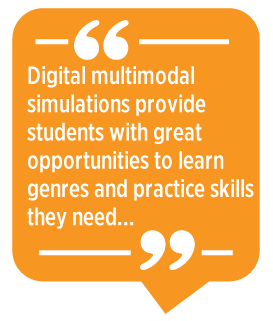 2. Roles and Their Scripts 2. Roles and Their Scripts
Each group is provided with a preliminary location description. Each
location has several advantages and one drawback. Each group needs to choose
two primary means of communication (e.g., emailing/texting and a messenger of
their choice) and collaborate in a Google Doc.
Detailed scripts for two sets of possible locations are provided in Appendix A (Option 1: four English-speaking countries; Option 2: four states in
the United States). For your educational context, you should consider choosing
destinations in your home region or locations connected to your curriculum and
students’ goals and interests. You can include emphasis on culture, traditions,
food, transportation, environmental issues, and so on to fit your thematic
calendar.
3. Case or Problem
Here, we are at the meeting with the sponsors/school
administration/company officials to decide which itinerary to choose for the
trip. Each project group presents their itinerary for 10–20 minutes
(presentation time should be adjusted to your students’ proficiency level) and
answers questions for 5–10 minutes.
4. Prebrief and Debriefing
Questions
At prebriefing, participants get acquainted with the simulation
scenario, choose or get assigned their roles, and learn how to use or refresh
their skills using the digital tools and platforms to be used during the
simulation.
Debriefing is an essential part of the simulation because it maximizes
the learning outcomes. As a constructive teaching strategy, debriefing
consolidates knowledge and skills gained and sums up the achievements and
problems solved. Debriefing also facilitates self-reflection and promotes
satisfaction with the simulation, thus increasing learners’ motivation, and it
can also reveal the issues and challenges students encountered while
performing/completing the simulation tasks and help resolve the issues and
address the challenges to gain more knowledge (Halleck et al., 2002).
Debriefing usually consists of one or two parts: a class discussion
(necessary) and a writing task (recommended). The discussion addresses the
stages of the simulation and its core problem. The writing task can be of any
genre.
Apart from the general pedagogical strategies of preparing meaningful
debriefing questions in advance and allowing students some quiet time to think
before answering, the following tips may help you maximize the efficiency of
debriefing:
-
Encourage your students to discuss the tasks and the process of the
simulation because the process is as important as the outcome.
-
Stimulate students to discuss their own experience.
-
Guide students into realizing what they have learned without
telling them.
5. Evaluation
Formative and summative assessment for this simulation may include
observation and review of individual and/or collaborative writing (email, memo,
presentation slides), speaking skills (presentation, discussion), and digital
literacy usage (digital tools skills).
The Simulation Process
Following, I outline the student tasks in The Board Meeting simulation
activity.
Task 1: Focus on Email Writing
Using email, project groups need to agree on an online group meeting
day and time to discuss their itinerary. Groups also need to agree on which
online technology they will use for the meeting. Group email exchange can be
performed in or out of class.
Task 2: Focus on Negotiation Skills and Collaborative
Writing
Each project group meets separately two to three times during class
with follow-up collaboration outside of class using the online conference tool
they have chosen in Task 1. They use these meetings to complete the
following:
-
Discuss advantages and disadvantages of their destination.
-
Discuss details of their itinerary.
-
Select which Google Earth views to include in the presentation.
-
Create presentation slides.
-
Practice their presentation.
Encourage groups to use separate Google Docs for information sharing,
ensuring it is a collaborative writing task.
Task 3: Focus on Presentation Skills
At the council/board meeting, each project group presents their
itinerary as the best for the upcoming trip, using PowerPoint or Google Slides. In addition to anything the group decides would be helpful to add, the
presentation should include
- Google Earth coordinates and street views;
-
all aspects of cultural/sport/entertainment activities they propose
to have during the trip;
-
venues, such as hotels and restaurants; and
-
transportation infrastructure, depending on the focus of your
curriculum and thematic plan.
Each opponent group asks at least one meaningful question to the
presenting group. After the presentations, sponsors/school
administration/company officials (the teacher or the invited judges) decide
which destination to choose for the upcoming trip. Choosing more than one
destination is also a feasible option.
Task 4. Focus on Email/Memo Writing
Once the itinerary is chosen, each participant writes an email or a
memo (choose one format to meet your curriculum goals) to inform everyone at
the school/university/organization about the decision and the chosen location.
The email/memo can be turned into a collaborative writing task using Google
Docs.
Task 5. Focus on Reflection
During the debriefing stage in The Board Meeting simulation, I
recommend two-stage debriefing. Download the sample debriefing questions and a
writing prompt in Appendix B.
Conclusion
The digital multimodal simulation example provided here can be easily
incorporated into a second language classroom and adapted for the overall goals
of the course. With the versatile nature of modern communication, learning the
necessary genres of email, memo, and presentation using varied digital tools
efficiently prepares students for diverse work situations. Presentations can
include a variety of aspects, such as local food, banking systems, and
politeness strategies.
Overall, digital multimodal simulations provide students with great
opportunities to learn genres and practice skills they need in work-related
situations as well as gain personal problem-solving experience using
technologies and employing their digital literacies.
References
Cheng, A. (2007). Simulation-based L2 writing instruction: Enhancement
through genre analysis. Simulation & Gaming, 38(1), 67–82. https://doi.org/10.1177/1046878106297879
Halleck, G. B., Moder, C. L., & Damron, R. (2002). Integrating
a conference simulation into an ESL class. Simulation &
Gaming, 33(3), 330–344. https://doi.org/10.1177/104687810203300307
Oskoz, A. & Elola, I. (2020). Digital L2 writing
literacies: Directions for classroom practice. Equinox.
Alexandra
Serbinovskaya is a TESOL teacher and a
university professor with more than 20 years of experience in Russia and the
United States. She has worked with thousands of diverse students in roles as a
university professor, professional development creator and instructor,
professional tutor, high school teacher, and curriculum designer. At the moment,
Alexandra is working on her second PhD in applied linguistics at Oklahoma State
University. Her research interests include working with multilingual students,
collaborative writing, student-centered learning, and teacher
cognition. |