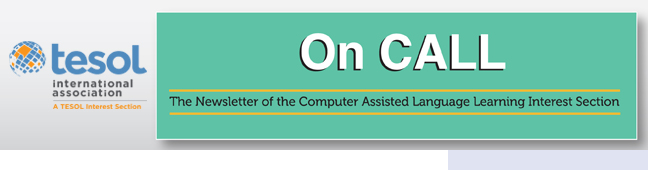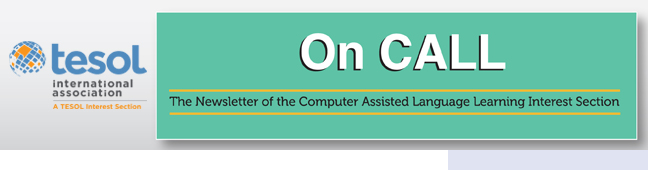|
The purpose of this paper is to (1) introduce ESL instructors
to two valuable corpus resources: The Michigan Corpus of Upper-Level
Student Papers (MICUSP) and StringNet, and (2) share some corpus
activities using these two resources. The activities were developed in
an upper-level reading and composition class in a theme-based intensive
language center for teaching ESL at a U.S. university. The majority of
the students in this class intended to pursue graduate studies. The main
writing assignments included writing an argumentative essay on a
controversial topic. Students were asked to develop their arguments
using logical evidence through synthesizing information from credible
sources. They also needed to analyze and refute relevant
counterarguments. Another writing assignment was summarizing and
critiquing peer-reviewed articles. Students were to evaluate elements
such as the author’s support and logic, credentials, consulted sources,
bias, and the appropriateness of the vocabulary.
Because such writing assignments demand knowledge of specific
language patterns, students were coached to use MICUSP and StringNet
directly and independently to (1) explore the language of argumentative
essays and critiques, (2) enrich their lexico-grammatical competence,
(3) notice language patterns and draw conclusions about their usages,
and (4) learn how to use such resources to edit their writing for
grammar and syntax. In the following subsections, an overview of MICUSP
and StringNet is provided followed by examples of corpus tasks utilizing
these two resources.
MICUSP
MICUSP contains a collection of A-graded academic papers written
by senior undergraduate and graduate students from various disciplines.
It has a user-friendly interface, which makes it easy to navigate. It
can be accessed directly without signing up for an account here.
A student can search for recurrent usages of a word or phrase
by simply typing it in the search box. Its frequency of occurrence is
provided along with statistical visualizations of its distribution
across disciplines and paper types (Figure 1).
Figure 1. An example of a search word display.
Possibly has occurred 180 times in 127
papers. The pie chart shows that possibly is most
frequent in Reports (45%) followed by argumentative essay (24%). Content
can be restricted to student level, nativeness (native- vs
nonnative-English speakers), textual features, paper type, and
discipline.
Excerpts with the search word highlighted in yellow appear as a
list (Figure 2). Clicking the Paper ID provides access to the complete
text, which can be saved as a PDF file (Figure 3).
Figure 2. An example of an excerpt with the search word.
Figure 3. An example of the complete text and related information.
StringNet
StringNet is a
searchable database of 2.2 billion lexico-grammatical patterns extracted
from the British National Corpus (BNC). Students can simply enter a
word(s) in the search box. They may click on “Search options” to specify
the chunk length and frequency. For example, after entering a word likecontrary (Figure 4), click “Find patterns.” A page
with a list of patterns in which the query word is commonly used is
displayed (Figure 5). Two clickable part-of-speech options of contrary appear (Figures 5 and 6).
Figure 4. Main page of StringNet.
Figure 5. Patterns containing contrary as an
adjective.
Figure 6. Patterns containing contrary as a
noun.
By clicking on any word in the chunk, a small box pops up with
suggested words that can replace the examined word (Figure 7).
Additionally, clicking the magnifier icon under “Examples” leads to a
page with a list of sentences from BNC containing the pattern (Figure
8).
Figure 7. Suggested words to replace a
word in a chunk.
Figure 8. Examples of sentences from BNC with pattern in blue.
Another interesting option is “Find similar words” (Figure 9). It provides synonyms of the search word (Figure 9).
Clicking on the frequency number in the “shared patterns” column
displays examples of the synonym in the slot that it occupies in the
chunk (e.g., reason in Figure 10).
Figure 9. Results for argument in the “Find similar words” option.
Figure 10. Examples of reason and argument displayed in chunks.
Tasks Based on MICUSP and StringNet
The following tasks were carried out online using Facebook. A
closed Facebook group for the class was created. During the first week
of class, the teacher introduced MICUSP and StringNet, demonstrated how
they can be used, and explained the benefits of using them. A weekly
corpus task was posted throughout the session in which students were
asked to explore a certain construction and then respond to related
questions intended to provoke critical thinking and inductive reasoning.
Students had to comment on at least one of their colleagues’ findings.
The tasks were graded on completeness and meeting the deadline. Examples
of the tasks are shared below.
Task 1: Author
In this class, you will be using the word “author(s)” OR the
last name of the author(s) “e.g., Jones (2010)” regularly when you write
summaries, critiques, and argumentative essays. Your task is to
investigate the frequent chunks that contain the word “author” and the
words that occur with it.
- Go to StringNet
- Type: author
- Hit “Find patterns”
- Answer the following:
- How frequently does the word “author” appear in this corpus of academic writing?
- Find three chunks that contain “author + verb” and discuss the following:
- In which part of the essay would you likely use each chunk
(e.g. conclusion, support, examples, argument…)? Why?
- What word(s) often follow the verb in your chosen chunks?
- What have you noticed about the grammar of these chunks?
Task 2: Effect vs. Affect
Based on the writings that we have done so far, I noticed that
some students confuse the use of “effect” and “affect.” Your task is to
investigate how these two words are used in academic writing using
MICUSP.
- Go to MICUSP
- First type “effect” and hit SEARCH
- What part of speech often precedes and follows “effect”? Give examples from the corpus.
- Then type “affect” and hit SEARCH
- What part of speech often precedes and follows “affect”? Give examples from the corpus.
- What is the difference between “effect” and “affect”? Use each one in a sentence.
Task 3: Exploring Argumentative Essays
Using MICUSP, check
“Argumentative Essay” only and select an argumentative essay from any
discipline. Explore the essay in terms of the following:
- Thesis statement
- What is the topic?
- Is it a pro or con argument?
- How is the thesis statement structured?
- Is there a modal verb used in the thesis?
- Argument
- How does the author support the argument?
- Can you identify any counterarguments and refutations? How were you able to notice them?
Task 4: Argumentative Essay Language
Study the underlined constructions from StringNet. Write where you might use these constructions in your
argumentative essay. What do you notice about the structure of the
sentence?
- While it is true that village women in India have little
power or status in society as a whole, Janet misunderstands what lies
behind the caring and “fussing.”
- Some opponents said later that since none of the houses
managed a two-thirds majority, prospects for success in 1991 were
thin.
- It could be argued that the surgeon could face both criminal and civil liability.
Task 5: Similar Pairs
Using MICUSP, explore each pair in terms of usages, location in
the sentence, punctuation, and the context around it. Share your
findings and examples from the corpus.
- although and despite
- on the one hand and on the other hand
- such as and for example
- because and because of
Task 6: Exploring Critiques
Go to MICUSP, check [✔]
“Critique/Evaluation” only and select a paper from any discipline.Identify some aspects that the writer has critiqued. This task will be
discussed further in class. Please bring your chosen paper and your
notes to class.
Task 7: Recurrent Errors
This assignment is based on frequent errors in your papers.
Each student is assigned a particular word/phrase highlighted in the
sentence to examine using MICUSP and then answer a related question.
Write what you notice in a comment and provide examples from the corpus.
An example:
Type “whether”: Do all sentences that have “whether” always include “or not”? Explain.
Other Tasks: Self-Editing
Some tasks were tailored according to the individual needs of
each student. When giving feedback on the first draft, a teacher can
highlight recurrent errors, jot down some questions that scaffold the
student to notice and think about his or her errors, and direct them to
StringNet to explore correct usages.
Ultimately, such resources are valuable for supporting ESL
learners in noticing and discovering language use and promoting learner
autonomy.
References
O'Donnell, Matthew B. & Römer, Ute. 2012. From student
hard drive to web corpus (part 2): The annotation and online
distribution of the Michigan Corpus of Upper-level Student Papers
(MICUSP). Corpora 7(1): 1-18. pdf version
Römer, Ute & Matthew B. O'Donnell. 2011. From student
hard drive to web corpus (part 1): The design, compilation and genre
classification of the Michigan Corpus of Upper-level Student Papers
(MICUSP). Corpora. 6(2): 159-177. pdf version
Eman Elturki has recently earned a PhD in language,
literacy and technology from Washington State University. She teaches
ESL at the Intensive American Language Center of Washington State
University. |