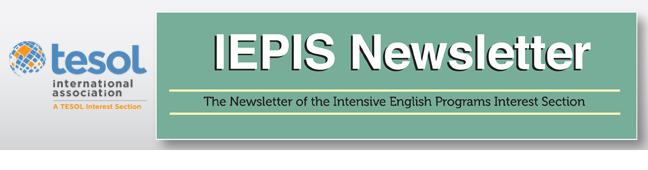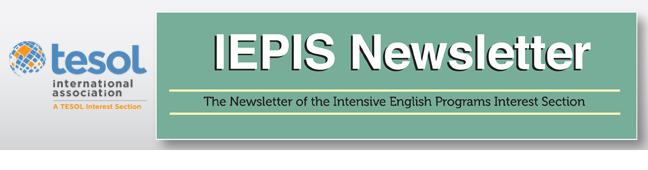|
The beginning of every semester brings new meetings, special
events, deadlines, and other important dates that faculty, staff, and
students must keep track of throughout the semester. Some dates are tied
to entities outside the program (e.g., federal, state, or host
university deadlines pertaining to tuition, scholarships, visas,
applications). Other dates pertain to program meetings, events, and
activities. The result can be a busy list of social, academic,
administrative, and personal events and reminders for faculty, staff
,and students to stay on top of throughout the semester. In the
Intensive English Program at Western Carolina University, we recently
discovered a helpful tool for staying on top of our many dates and
deadlines: the electronic calendar.
The Problem With Paper
Before implementing an electronic calendar for communicating
important semester dates and deadlines, our IEP relied exclusively on
handing out paper calendars at orientations as well as throughout the
semester as dates and deadlines were added or revised. While faculty and
staff found the paper calendars adequate, students seemed to take
little notice of them. In fact, students often lost their copies of the
paper calendars, which sometimes caused them to miss important meetings
and deadlines.
In addition to paper calendars being frequently lost, they were
also time-consuming for the user (i.e., faculty, staff, students) to
update. When events and activities were added or revised throughout the
semester, it was necessary to update the program calendar with the new
or revised dates. These updates necessitated faculty, staff, and
students to manually update their personal calendars (whether they were
electronic or paper) to reflect the new or revised date(s). Such
calendar changes might also require the program to explain new details
relevant to the event, which meant either conveying the details by email
or in person since there was not enough space on the printed calendar
itself to provide much information.
Similarly, paper calendars require filing either in a computer
folder or a desk drawer. Such filing necessitated space to accommodate
the growing number of calendars from semester to semester. Additionally,
to find an old date or event details, the user had to search through
these folders, which could also be cumbersome and
time-consuming.
Moreover, paper calendars are static. They will not remind or
alert their user of the important tasks and events that the user needs
to act upon or remember. For that reason, faculty and staff often had to
provide multiple reminders in class or by email of upcoming events and
deadlines.
Finally, what happens to the many copies of calendars, semester
after semester? In our program, I can hope that students have been
recycling them. Paper calendars have a very short shelf life and quickly
become irrelevant and out of date. Is paper really the best medium for
relaying the calendar’s information? Can we justify using so much paper,
ink, and time spent photocopying something that will be thrown into the
recycling bin so soon?
Enter the iCalendar
Given the inefficiency as well as the ineffectiveness of paper
calendars, our program sought a new tool for making students aware of
important dates and deadlines. The tool we sought had been in front of
us all along, glowing and beeping in the palms of our students—the
built-in calendars on their electronic devices. Since nearly all of our
students use some form of electronic calendaring or iCalendar files on
their smartphones, tablets, and laptops, implementing an electronic
version of the program calendar made sense. We instructors know the
value of facilitating learning by being where the students are, so why
had we overlooked this important aspect of their learning (i.e.,
learning how to manage dates and deadlines) by failing to use the tools
that students are increasingly using—digital tools, not paper ones? We
seemed to unknowingly be using a tool that was creating more work for
both the creator and the end user.
Steps for Implementing an Electronic Calendar
Instead of creating calendars in a Word or Excel document (to
be printed, copied, and emailed/distributed), for the past several
semesters we have used the Calendar application, a standard feature on
Mac devices (previously called iCal), to create an .ics file of
important program dates and deadlines.
Using this application, we created a new calendar and called it
IEP. The IEP calendar was then populated with the semester’s events—its
events, activities, meetings, tasks, and deadlines. Moreover, for each
of these events, we could assign a location, write notes, add an
attachment and a URL, and even set an audio alarm reminding the user of
the event!
Once all of the semester’s events were entered, we exported the
file and sent it to faculty and staff, who then downloaded it to their
personal devices and checked it for any bugs as well as accuracy. Once
the calendar had been tested and approved, we announced to students at
orientation that it could be downloaded through both email and
Blackboard. Students then downloaded the file to the calendars on their
electronic devices. After downloading the file, a new folder called IEP
would appear in their device’s calendar.
Feedback About Electronic Calendars
Through anecdotal feedback, students have told us that the new
electronic calendars are “cool” and “helpful.” Some have also said that
they appreciate the IEP’s efforts to use less paper. Others have said
that they appreciate that the IEP is making it easier for them to keep
track of important dates and that the IEP is now where the students are
in terms of communicating effectively. Moreover, faculty have also
commented favorably, noting that the automatic alarm reminders of
certain events were helpful and that, with the calendar downloaded to
their smartphones, they no longer have to search through emails or files
to find event dates and details.
Limitations and Suggestions
Although I mention the use of a Mac computer for the creation
of an iCalendar file, it should be noted that the .ics file can be
created by and shared among a number of popular electronic calendaring
systems, including Google Calendar and Yahoo Calendar.
Additionally, before switching to an electronic format, it is
necessary to poll students, faculty, and staff to find out whether they
can access .ics files and to assess their preferences for the
communication and tracking of dates and deadlines (i.e., electronic,
paper, or both).
Further, because some students may not use smartphones or other
electronic devices, it is advisable to create a PDF of the electronic
calendar (by printing or saving the calendar as a PDF file) that can be
printed as necessary.
In short, your program, like ours, may wish to offer both an
electronic calendar and a printable PDF version of it for users who
prefer a printed version. While the electronic calendar may not
completely replace the paper calendar, it does make calendaring more
efficient, effective, and perhaps even more green for both those who
must create and manage the calendar and those who rely on it for
important information.
Ashlea Green has taught ESL and linguistics and has
worked as a teacher trainer and administrator. Green has been an
instructor in the Intensive English Program at Western Carolina
University since 2010. |