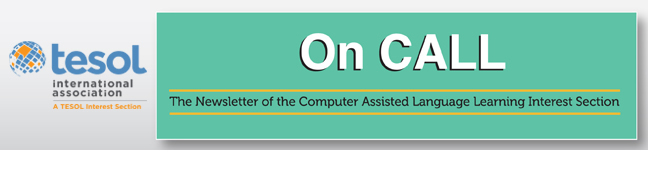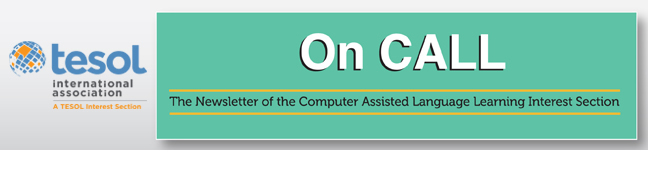|
In an Asian-dominant intensive language ESL program of a
Midwestern American university, students demonstrate specific cultural
patterns of classroom interaction, such as frequent silence and little
involvement in open discussion. This behavior is reflective of their
socialization in their previous English-learning classrooms in their
countries of origin, behavior that reflects Asian societies’
teacher-centered values. With this backdrop in mind, I designed my
high-intermediate ESL reading class based on an integrated approach to
language teaching (Celce-Murcia, 2001), a project-oriented
computer-assisted language-learning (PrOCALL) approach (e.g., Debski,
2000; Lewis & Atzert, 2000; Toyoda, 2000, 2001), and Bloom’s
revised taxonomy (Anderson & Krathwohl, 2001). Cultural project
work was developed to facilitate ESL learners’ thinking skills in a more
learner-centered classroom reflective of American cultural interaction.
PROJECT DESCRIPTION
As the teacher of the course, I developed a project entitled
“Cross-Cultural Journey via Project Work” with learner interests, needs,
and goals; reading proficiency levels; technological skills;
institutionally identified learner outcomes; and cognitive thinking
skills in mind. The class provided learners with 3 hours of traditional
class Monday through Wednesday and 2-hour lab session on Thursday and
Friday with a 1-hour meeting every day. In lab sessions, students worked
in dyads on a course project involving scenarios and demanding
particular thinking skills to complete identified tasks.
For Step 1 of the project, students used a Google map I created
via a mashup, a web application hybrid. They searched, compared, and
contrasted features of three MP3 players and selected their favorite.
Step 1 was focused on improving lower-order thinking skills. Table 1
describes the scenario and the required thinking skills.

Table 1. Process of Step 1
|
A. Scenario
The Computer Science Department at a university is planning to
purchase MP3 players for cross-cultural projects. The department has
narrowed its choice to three MP3 players: iPod, Zune, and Sansa. For
their final decision, the faculty wants to hear from a committee of
students about their preferences and reasons. The department wants the
members of your group to make a formal presentation on the players
before it makes a decision.
B. Process
In this project, you will be involved in the activities of
searching, compiling, comparing, and contrasting features of the three
different MP3 player brands: iPod, Zune, and Sansa. The map-based tasks
require you to follow the steps below:
1. Take the rating template with you for guidance related to
what features of MP3 players you need to compile.
2. Visit the three manufacturers of MP3 players (i.e., Apple,
SanDisk, and Microsoft). On the map, SanDisk for Sansa is yellow, Apple
for iPod is pink, and Microsoft for Zune is orange. Compile information
about the MP3 players.
(Remembering-Understanding)
3. Visit one or more nearby stores on the map or search the
Internet for additional sources. (Applying)
4. Compare features of the MP3 players. (Analyzing)
5. Reach an agreed-upon rating with your partner and select your favorite. (Analyzing)
6. Develop and submit your group report with the components of
Introduction, Rating Template, My MP3 Player, and Resources.
(Analyzing) |
In Step 2, students searched data about a specific cultural
topic related to two or three songs they would like to download to the
MP3 player they chose in Step 1. One song had to be from their country
of origin and the other from the United States. They decided on a
specific cultural topic based on the themes of the songs and searched
data about their topic. They used YouTube, Wikipedia, Flickr, and Google
and other search engines for data compilation. As a final product,
students developed their own group webpage with the data collected about
their topics. Step 2 was focused on improving higher order thinking
skills. Table 2 describes the scenario and the required thinking
skills.
Table 2. Process of Step 2
|
A. Scenario
Now that the Computer Science Department at a university has
purchased specific MP3 players for the cross-cultural projects, the
department wants a class of students to implement a project with respect
to the target culture and their own culture. This cross-cultural
project enhances students’ target cultural awareness by comparing the
target culture and their own.
B. Process
Follow the process below to implement the project.
1. Choose two traditional songs (folksongs) you want to
download to the MP3 player you chose in STEP 1: one from your own
country and the other from the United States. If you and your partner
are from different countries, you will have three songs with two songs
from each of your countries and one song from the United States. If you
and your partner are from the same country, your group will have two
songs. (Remembering-Understanding)
2. Based on the themes of the songs, choose one cultural topic,
such as food, clothing, shopping, politics, the weather, arts, the
legal system, literature, popular music, special holidays, and so on.
Submit a report on the songs and cultural topic. Refer to guides on
report writing. (Remembering-Understanding)
3. Collect data on your cultural topic on the Internet. The
data should be from your country, your partner’s country, and the United
States. Collect data written only in English.
(Remembering-Understanding-Applying)
4. Compare data you collected. (Analyzing)
5. Develop an appropriate conclusion, such as differences and
similarities, based on your data analysis. Submit a data analysis
report. (Evaluating)
6. Design and develop a group webpage at http://ieopreading4b.wetpaint.com
with the components of Introduction, My MP3 Player and Folksongs, a
Cultural Topic, Conclusion and Resources.
(Creating)
7. Present your group project to the class. (Evaluating) |
MATERIALS DEVELOPMENT
I developed two Web sites for the web-based project work. One
Web site was for student data collection tasks in Step 1. When they go
to the Process section in this Web site, they can access the Google map
that I developed. On this map, nine balloons represent places for MP3
players: Sansa is yellow, iPod is pink, and Zune is orange. Three of
them are MP3 manufacturers―San Disk for Sansa, Apple for iPod, and
Microsoft for Zune―and the others are nearby stores. Clicking the
balloons directs learners to places for MP3 players with images and
other information, such as Web site addresses and phone numbers. The
other Web site I developed was a course Web site. Here, when they go to
the Projects section on the menu, they can not only get information
about the project itself, but they can also download materials necessary
for project implementation. Further, wikis in wetpaint.com were used in
order for students to create their own group webpage. I also developed
lab guides, guides on essay/report writing, guides on oral presentation,
project descriptions, rubrics, timeline tables, templates for MP3
ratings, and graphic organizers.
PROJECT IMPLEMENTATION
The lab sessions of the semester were divided into three tiers
of web-based activity, as can be seen in Table 3.
Table 3. Project Procedure
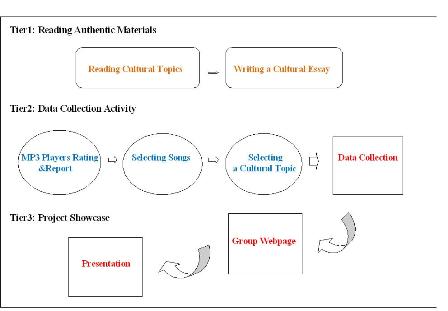
In Tier 1, as a pre-project session, students read authentic
materials related to cultures in the United States and in their home
countries. Then, they wrote a cultural essay. In Tier 2, students
started the project work by getting involved in data collection
activity. First, they collected and analyzed data about three MP3
players by visiting the Google map I developed and other Web sites.
Then, they wrote a group rating report. Second, students selected songs
they wanted to download to their MP3 player they chose as their
favorite. Third, based on the themes of the songs, they decided on a
cultural topic and collected data on their topic. In Tier 3, students
developed their own group webpage with the data collected in Tier 2.
Finally, they showcased their group project during the oral
presentation.


REFERENCES
Anderson, L. W., & Krathwohl, D. R. (2001). A
taxonomy for learning, teaching, and assessing: A Revision of Bloom’s
taxonomy of educational objectives. New York: Addison Wesley
Longman. USA.
Celce-Murcia, M. (2001). Teaching English as a second
or foreign language. Boston, MA: Heinle &
Heinle.
Debski, R. (2000). Exploring the re-creation of a CALL
innovation. Computer Assisted Language Learning,
13(4-5), 307-332.
Lewis, A., & Atzert, S. (2000). Dealing with
computer-related anxiety in the project-oriented CALL classroom. Computer Assisted Language Learning, 13(4-5),
377-395.
Toyoda, E. (2000). Arduous but exciting: Web-creation project
in Japanese. Computer Assisted Language Learning,
13(4-5), 441-448.
Toyoda, E. (2001). Exercise of learner autonomy in
project-oriented CALL. CALL-EJ Online, 2(2).
Retrieved March 12, 2010, from http://www.tell.is.ritsumei.ac.jp/callejonline/journal/2-2/toyoda.html
Migyu Kang received a doctoral degree from South Korea
in English Linguistics. Currently, she is a doctoral candidate for a
second doctoral degree at Iowa State University in Curriculum and
Instruction with an Applied Linguistics and Technology minor. |