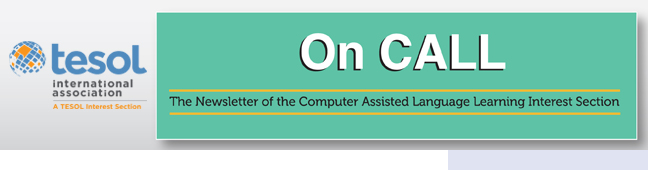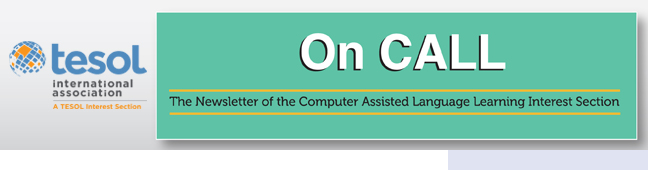|
How can new technologies such as augmented reality (AR) be used
to increase English language proficiency for students of diverse
linguistic and cultural backgrounds?
For an ELL, an image may communicate more meaning than print
and may be used to reinforce the spoken or written word. AR platforms
have the potential to support ELLs by superimposing virtual images,
graphics, and sound onto real-world settings while bringing a new level
of innovative and creative processes to the classroom. Through
technological interaction and visualization, students are immersed in
the learning experience. The following set of AR applications show
promise for teaching across language barriers outside the traditional
classroom approach.
QR Codes
Some of the simplest evolving AR tools are “quick-response”
(QR) codes. A QR code is a technology in which a two-dimensional barcode
is read by a two-dimensional digital image sensor. QR images are
commonly black-and-white patterns arranged in a square which store
alpha-numeric information. There are numerous QR code readers and
application devices available for free educational use. One such example
is QR Voice,which allows
the user to create a QR code that, when scanned, will play a short audio
message in multiple languages. Although the application is free of
charge, the user is limited to 100 characters. A similar platform to QR
Voice is Vocaroo, which
allows the user to upload or record sound bites with unlimited
characters, generate a QR code, and then display the images
electronically or in print.
QR codes can be decoded by a QR code reader and a device with a
camera. Daqri or Digimarc Discover
technologies are two such QR readers. Daqri is a content publishing
platform that allows users to create QR codes that display images,
movies, and other pieces of content as soon as they are viewed through a
smartphone camera. Additionally, Daqri has created one of the first
“real world” interactive learning experiences, combining 4-D wooden
blocks with AR to help users learn the periodic table.
The Digimarc Discover application uses the latest digital
watermarking technology combined with QR barcode detection to allow
users to experience rich print and audio experiences. Rather than just
using black-and-white barcodes, digital watermarks are unseen patterns
embedded into media. “Digital watermarks make it possible for computers,
networks and mobile devices to instantly ‘recognize’ content and link
it to relevant web-based experiences so that consumers can interact with
any media they come across in their daily lives” (Digimarc, 2013, para.
2).
Teachers can use QR codes in combination with QR readers to
support language acquisition and vocabulary development. For example, by
combining the QR Voice application with a QR image reader such as
Digimarc, ELLs can hear the English pronunciation of an image such as a
telephone (see Figure 1). Additionally, QR codes may be created and
displayed electronically or in print.
Image of Telephone QR Code With Voice
Figure 1. QR Voice Code for Telephone
Electronic “Pop-up” Books
Meyer and Rose (1998) pointed out that well-designed, digitally
supported reading environments scaffold students’ literacy learning to
address an individual reader’s needs, preferences, and skill levels. One
teaching tool to assist ELLs in learning a new language is the use of
AR 3-D pop-up books.
Several of the most popular
AR sites for 3-D pop-up books and pages include ColAR Mix, Popar Toys,
BooksAlive, and Zooburst. The Human Interface Technology Lab in New
Zealand (HIT Lab NZ), created ColAR
Mix, an AR platform that combined analog and digital media to
turn coloring pages into 3-D animation. Preliminary findings with ColAR
have shown that through the use of 2-D print images and 3-D AR
applications, students have shown improved reading comprehension skills
and recall of information (University of Canterbury, 2012).
Popar Toys
used AR technology to create an immersive reading experience that allows
the user to see 3-D objects and animations. According to Popar Toys
(2013),
the 3-D reading experience lets cards, puzzles, and print books “come to
life,” changing the way children interact and experience stories,
adventures, and learning (see Figure 2).

Figure 2. Bugs Book Screenshot on Ipad ©2013. Used with permission.
BooksARalive combined
3-D AR with print-based illustrated stories, multilingual narratives,
and musical soundtracks (see Figure 3). The premise of 3-D AR books is
based on the idea that reading is a skill that children are going to
need every single day of their lives. The company suggests that the use
of AR technology will change the attitude of children toward books.

Figure 3. BooksARalive ©2013. Used with permission.
ZooBurst is a
digital storytelling platform that allows students to create 3-D books.
The platform can be personalized using a library of thousands of
images, multiple Adobe flash animations, and voice narrations (see
Figure 4). Students experience the platform through a desktop, laptop,
or mobile computer and free ZooBurst AR mobile application. Students can
interact with one another and share books with other students across
the globe using a simple hyperlink creating a constructivist-based
environment. As an educational tool, ZooBurst provides teachers and
students with new ways to tell stories, deliver presentations, write
reports, and express complex ideas.
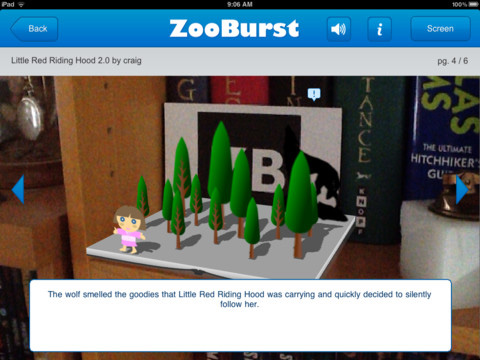
Figure 4. Zooburst ©2013. Used with permission.
Vocabulary Translation Applications
Vocabulary knowledge is vital to a student’s success in
literacy development and reading comprehension. AR applications such as
Word Lens, LettersAlive, and AR Flashcards have shown potential in
improving vocabulary for ELLs.
The free AR application Word Lens is an optical
character recognition tool that uses the camera on any mobile device to
instantly translate language without the need for an Internet
connection. For classroom students learning English, an iPhone can be
pointed at words written in Spanish and instantly translate the words
into English while retaining background images. The application is
available with five different language packages. In addition,
Spanish-English and English-Spanish dictionaries can be added for a
minimal cost of US$4.99.
Letters
Alive (LA), created by Logical Choice Technologies, is a
supplemental reading program that integrates AR into daily life.
Primarily for the beginning-level ELL population, LA connects oral
language components (reading, writing, listening, speaking) and the
Common Core State Standards to augmented animated images. Students can
interact with 26 multimedia AR animals representing each letter of the
alphabet.
To encourage children to learn the basic alphabet, Mitchlehan
Media designed the free application AR Flashcards 2.0 for use
on an iOS device. The platform features 26 rendered animals and six
dinosaurs that pop up on printed flashcards. Students can tap the screen
to hear the letter and the animal name.
Creation Application
Created by the software company Autonomy in 2011, Aurasma is the world’s first
visual browser to merge the real world with rich interactive content
such as videos and animations called "Auras." Aurasma is a free application that is available for iOS (7.0+) and high-powered android devices (4.0+) devices that allow the user to create 3-D overlays that will trigger based on an image.
Educators may wish to download and use the Aurasma Studio
version, allowing students, parents, and the community to
access an aura on multiple devices.

Figure 5. Aurasma What’s Your Aura ©2013. Used with permission.
Across the nation, the Aurasma application is being implemented
in classrooms to enrich lessons through the use of teacher- and
student-made auras. For example, educator Hannah Walden (2012)
recommended using Aurasma to write object names in the language of your
choice. “Students practice fluency by using the iPad to scan the room
for layered objects. When a layered object is detected, a picture with
the correct name pops up on the iPad” (para. 5).
Through the implementation of technology-enhanced experiences
such as Aurasma, students become active participants in authentic
learning.
Conclusion
Students, provided with a virtual AR experience, have shown an increase in engagement, subject-matter knowledge, and collaborative learning (Delello, 2014). Through AR,
literacy can be fused through the use of images, media, and innovative
technologies in order to promote language and literacy for all learners.
But integrating new and innovative technologies into classrooms will
only succeed when educators spend time learning how to use such tools
and applications. While the potential of using AR is vast, more research
is needed in the application of such platforms for educational use.
Using AR applications in the classroom such as those proposed in this
paper may encourage interactive learning and the opportunity for ELLs to
improve skills in all four modalities of language: listening, speaking,
reading, and writing.
References
Delello, J. A. (2014). Insights from pre-service teachers using science-based augmented reality. Journal of Computers in Education, 1(4), 295-311. Doi 10.1007/s40692-014-0021-y
Digimarc. (2013). The vision: Discover media the Digimarc way.
Retrieved from http://www.digimarc.com/discover/the-vision
Meyer, D., & Rose, D. H. (1998). Learning to
reading in the computer age. Cambridge, MA: Brookline
Books.
Popar Toys (2013). Interactive books. Retrieved from http://shop.popartoys.com/Interactive-Books_c3.htm
University of Cantebury. (2012). New technology brings
children's drawings alive. Retrieved from http://www.comsdev.canterbury.ac.nz/rss/news/index.php?feed=news&articleId=455
Walden, H. (2012). Techielit: Aurasma-augmented reality. [Blog
post]. Retrieved from http://www.techielit.com/2012/08/aurasma-augmented-reality.html
Dr. Julie Delello is an assistant professor in the
College of Education and Psychology at The University of Texas at Tyler.
Dr. Delello has more than 20 years of experience in K–16 education as a
practicing teacher and administrator. She received her PhD in
curriculum and instruction with a specialization in science and
technology from Texas A&M University. In her
free time, she enjoys spending time with her husband
and their five children, as well as traveling and
reading. |