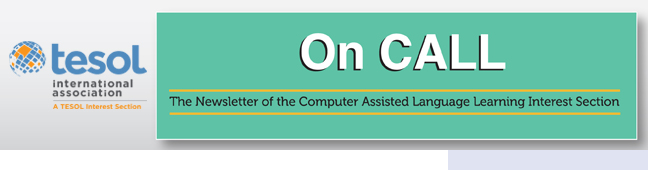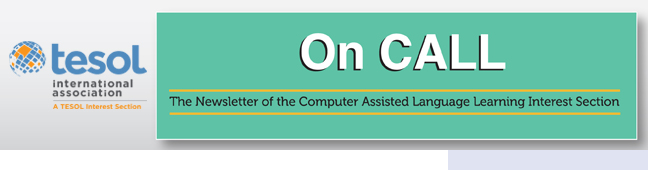|
Introduction
The early fears of the ChatGPT language model are dissipating. In only a few months, we have moved from banning ChatGPT in educational institutions as in the New York City Schools (Yang, 2023) to a gradual tolerance of these new technologies by the education sector. This is observed through individual institutions publishing artificial intelligence or AI academic integrity documents ahead of the 2023-2024 school year. Examples of this are the University of Saskatchewan’s Academic Integrity support page, York Universities’ AI Technology and Academic Integrity page and Toronto Metropolitan Universities’ Artificial Intelligence FAQs page. These information documents are bridging the gap between chaos and institutional policy while providing guidance for educators.
With this potential adoption of AI in education, “It is crucial to approach the use of these models with caution and to critically evaluate their limitations and potential biases.” (Kasneci et.al., 2023) The technologies detailed below should be appraised by individual language teaching professionals for their purposes before adding each one to their browser.
Software companies have been devising ways to augment their offerings through integrating artificial intelligence into their applications and services. Beyond OpenAI’s API, there are further AI APIs including Microsoft Bing Chat, Jasper and Google Bard which offer the software industry more potential to produce enhanced features through integrated solutions. This makes the possibility of apps vast in terms of new titles and additional functionality to existing ones.
The OpenAI API
An application programming interface is a set of rules and protocols that enables communication and interaction between two applications. OpenAI’s ChatGPT API allows digital developers the ability to connect their software applications to the power of ChatGPT’s language model. This results in advanced natural language processes performing in their own applications. Since ChatGPT’s release in late 2022, contemporary technology companies have been working toward this type of integration to provide enhanced services for their customers. Quizlet, whose monthly users surpassed fifty million in 2018, has leveraged OpenAI’s ChatGPT API to create Q-Chat. It is a fully adaptive AI tutor built with access to Quizlet’s vast educational content library.” (Clark, 2018) (Bayer, 2023)
The OpenAI API has also resulted in numerous new applications as developers and entrepreneurs have been busy crafting new or enhanced learning experiences with the assistance of artificial intelligence. The TopAI.tools page lists one hundred and fifty-nine AI educational technology tools. In this list, just a few are familiar titles that have enhanced their wares with AI, such as Duolingo, Edmodo, Turnitin and Nearpod. This establishes that the production of innovative AI chat tools is a mass production reality that may eclipse the education technology status quo.
ChatGPT AI Powered Browser Extensions
A sampling of the potential power of OpenAI APIs can be demonstrated with a focus on a few Google Chrome browser extensions. Developers used APIs to create these extensions to perform specific functions. Installing these extensions takes a few steps as detailed on the How to Install Chrome Browser Extensions handout. The following are Google Chrome browser extensions that offer the potential to make an educator’s everyday tasks less arduous.
Teachers benefit from the availability of these extensions through the convenience of accessing ChatGPT directly from their browsers. This streamlines the process of accessing AI assistance through submitting prompts and reading output. In most cases, end users must have a ChatGPT account to take advantage of these extensions. ChatGPT is a free service with upgrade options. The following are Chrome browser extensions that offer functions to relieve teachers of repetitive and routine tasks, while potentially improving their materials production.
Chatonai (formerly ChatGPT for Search Engines )
The primary function of the Chatonai Chrome browser extension is to extend your internet search results with the functionality of ChatGPT. It enhances web searches by positioning itself in a vertical oriented panel, to the right of the expected search result. It displays ChatGPT’s output. At the bottom of this panel, further exploration of a concept can be refined with additional prompts.
A secondary feature is the provision of more than eighty ChatGPT prompt templates. Prompt templates present structured prompt solutions to address specific issues. Examples of prompt template categories are: Blog, Case Study, Social media content and Career. Each category displays several prompt templates. These display as a list of questions and input fields designed to help ChatGPT generate appropriate results. An example of a Chatonai prompt template is LinkedIn Headline. The purpose of this prompt template is to craft a custom LinkedIn headline for the user to ensure that it attracts the desired attention on LinkedIn for career search purposes. In the prompt template, the user is presented with a set criterion in a form format. After the form is complete, the style and tone of the headline are chosen from a list of options. After the form is submitted, a personal LinkedIn headline is created. This can be pasted into a LinkedIn account.
Instructors teaching English for Specific purposes can use these prompt templates to assist learners to compare their work against the ChatGPT result. Teachers may consider using some of these prompts to develop outlines for their own professional profiles via blogs, resumes, social media accounts such as: LinkedIn, newsletters, seasonal posts, event promotion, motivational quotes and more.
The ChatGPT Writer
The Google Chrome extension, ChatGPT Writer, is designed to streamline the tasks of writing emails and generating replies to emails by using AI. This tool has the potential to save time replying to routine emails and by creating original emails.
In a ChatGPT Writer extension reply to an email, the content and the original email establishes the content, and the end user adds the general nature of the response as well as the tone of the email reply. In an original ChatGPT Writer extension email, the end user specifies the email context, the email content and the tone of the email.
After the ChatGPT Writer extension generates an email, it can be modified by the end user. Then, it can be inserted directly into an email app and sent onwards to the recipient.
If used carefully by educators, this extension can save teachers time when writing and replying to routine emails. As students may become addicted to using this browser extension’s features to send emails, it may not be an appropriate teaching tool.
Voice Control for ChatGPT
The Voice Control for ChatGPT extension offers accessibility opportunities for ChatGPT users. Once installed on a Chrome browser, it enables a microphone and a speaker utility on ChatGPT. It allows end-users to communicate naturally with ChatGPT through speaking their prompts out loud and listening to ChatGPT’s responses through the device’s speaker. This feature is multilingual and offers variable reading speeds of the response feedback. It also offers three Google voices. All voice input and output is also displayed and archived as text.
To assist your learners, consider raising awareness of this extension. Voice control of communication with ChatGPT can make prompts more natural, allowing users to overcome a deficit in one language by switching to another language and avoiding typing on handheld devices, which can lead to fewer prompt input mistakes.
YouTube Summary with ChatGPT (Also known as, YouTube and Article Summary Powered by ChatGPT)
The YouTube Summary with ChatGPT Chrome extension appears to the right side of a YouTube video. It provides a transcript of the currently displayed YouTube video. It features a quick locator that matches the transcript to the current playback head of the YouTube video. It also displays a summary of the YouTube video into the format and style the end user details in the extension’s settings.
This extension also offers the capability of summarizing a web page or a web article. Once set up; it appears as a small icon at the bottom right corner of a webpage. When the icon is clicked, ChatGPT opens in a new window and displays a summary of the web page. in the format determined by the extension’s settings.
This extension offers teachers and students the opportunity to determine the suitability of long webinars, lectures or articles efficiently. This allows them to decide if they will continue to explore the web page or video for their purposes.
WebChatGPT
Upon opening ChatGPT, one of the stated limitations is that ChatGPT has no information about world events after 2021, since it was only trained with internet knowledge up to 2021. The WebChatGPT extension expands ChatGPT’s knowledge to the present day by allowing it to access the live internet. This updates ChatGPT’s knowledge to the present day. This extension’s toolbar rests directly under the ChatGPT prompt field and can be toggled on and off with a single click. It also allows further prompt refinement by recent times, number of responses, languages and by country. These options provide single-click access to prompt refinements, which streamlines the ChatGPT experience.
However, prompt responses are slower as ChatGPT must scan the internet to locate relevant information. In the response, ChatGPT reports web addresses with text from each webpage ChatGPT deems to be relevant. This is followed by summaries, shaped by the end user in the prompt editor in the WebChatGPT extension settings. These settings can also include number of websites explored, search engine preference, language, geographic region, search depth and time limitations. In the final response which appears after the search listings, direct hyperlinks appear throughout the response itself.
This is a powerful extension for learners and instructors. Research and facts can be acquired and output in many variations. If students use ChatGPT as a research tool, consider this Chrome browser extension to enhance their activities.
Final thoughts
Browser extensions offer a small sampling of the power of AI APIs. Google Chrome extensions are only a fraction of the AI resources available to educators and students. With potentially hundreds of new titles derived from AI APIs created within OpenAI’s API release, the technology enhanced language learning education technology landscape may be more abundant and diverse allowing educators to become more efficient in terms of administrative, teaching and materials production. Teachers must become skilled consumers to determine which of these offerings will reduce their mundane tasks and enhance their materials and in class instruction.
References
Bayer, Lex. March, (2023). Introducing Q-Chat, the world’s first AI tutor built with OpenAI’s ChatGPT. Inside Quizlet. https://quizlet.com/blog/meet-q-chat
Clark, Kate. (October 2018). Quizlet hits 50M monthly users. TechCrunch blog. https://techcrunch.com/2018/10/25/quizlet-hits-50m-monthly-users
Yang, Maya. (January 2023). New York City schools ban AI chatbot that writes essays and answers prompts. The Guardian. https://www.theguardian.com/us-news/2023/jan/06/new-york-city-schools-ban-ai-chatbot-chatgpt
John is an instructional designer and teacher mentor. He holds an M.Ed. in Distance Education, an M.Sc. in CALL, and a B.Ed. in TESL He is currently working on the Canadian Avenue.ca project. |