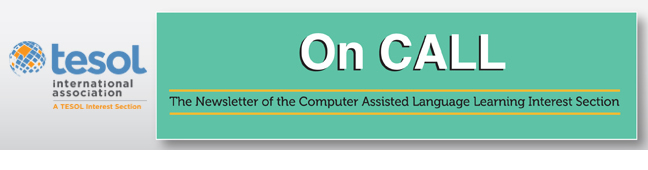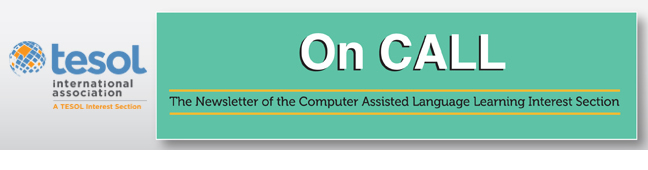|
Teaching ESL students to avoid plagiarism is a constant
concern in academic writing. As teachers, we often find ourselves
struggling to help students properly paraphrase material, that is,
change the text sufficiently so as to not plagiarize while preserving
the meaning. Fortunately, we are not left without resources. Web-based
tools, such as Turnitin (turnitin.com) and SafeAssign (safeassign.com),
are becoming more commonly used in mainstream classes to check against
plagiarism. In the ESL environment, plagiarism-checking tools can be
used in writing classes, not necessarily as policing tools, but as
instructional tools to teach appropriate paraphrasing and
citation.
HOW THEY WORK
Plagiarism-checking software, which has been around for quite
some time, mainly compares a selection of text against a large database
of material. Web-based tools utilize a search engine, such as Google, to
find matching text and identify plagiarism. More advanced systems, such
as SafeAssign, utilize multiple databases, including published articles
and student papers, as well as the Internet. Most tools then produce an
originality report, which highlights any instances of possible
plagiarism, along with the sources.
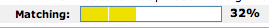
Figure 1. Sample matching index from SafeAssign shows the percentage of text that matches online content.

Figure 2. Sample originality report from SafeAssign highlights suspected plagiarism.
These plagiarism-checking tools are not foolproof, however.
Because these systems automatically compare text against what is in the
database, occasionally they will identify generic phrases as plagiarism.
For instance, the phrase “Nuclear power is too risky” may be found in
several places on the Internet because it is so general. Thus, some
discretion must be taken when viewing these automatically generated
reports.
APPLICATION IN THE ESL WRITING CLASS
Although this type of software is often used as a policing tool
in the mainstream academic environment, it can be used as a learning
tool in an ESL writing class. It is tempting to underline a student’s
sentence with the comment “Plagiarism!” or “Too similar.” However,
students may not always be able to see how similar their sentence is to
the original because paraphrasing often takes more than changing a few
words. Having students look at their own writing through
plagiarism-checking tools makes the concept less abstract, as they can
see their sentence next to the original. This works especially well in a
computer lab setting where the analysis process can be modeled on a
projector first, and then allowing students to run analyses on their
own.
In the sample below using SafeAssign, the student writer can
see the highlighted sentence identified as possible plagiarism. A simple
click on the highlighted sentence reveals the green box, containing the
uploaded sample above the Internet source, along with a matching
percentage. The student can then look to see what is similar between the
two: in this case, too much similarity in vocabulary and word
form.
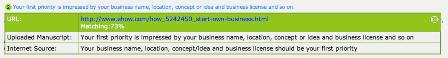
Figure 3. A close-up look at a sentence flagged by SafeAssign
There are several ways to implement plagiarism-checking tools
in a writing class. Besides having students submit and resubmit drafts
of complete essays using outside sources, a short paraphrase exercise
can give students extensive practice in rewriting a short passage in
their own words. Teachers can assign students to paraphrase a block of
text from the Internet. Consider using these Web sites for material to
paraphrase:
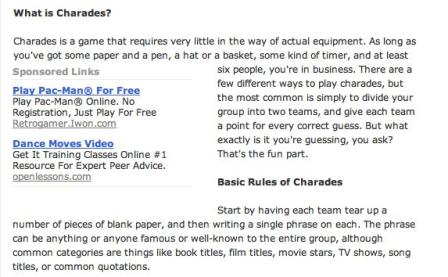
Figure 4. Sample text to use for this activity from
About.com video (http://video.about.com/entertaining/How-to-Play-Charades.htm)
Naturally, it is important to select material at the
appropriate level so students can grasp the meaning. This may require
copying/pasting the passage onto a Word document and deleting portions
of the original text that may be too difficult. In addition, using
printed material can help prevent students from copying and pasting in
this exercise. Here is a set of instructions that could be used in a
computer lab activity or for homework:
Step 1. Paraphrase each sentence in the worksheet. Upload into Blackboard SafeAssign.
Step 2. Check the SafeAssign originality report.
Step 3. Look at any of the highlighted sentences and answer these questions:
a) What is the Internet source?
b) What is the matching percentage?
c) How can I change my sentence to make it more original? Use
synonyms, change the order of the sentence, or maybe change the verb
tense (active to passive).
Step #4 Resubmit with your revisions.
Step #5 Check the SafeAssign originality report again.
It is worth noting that, depending on the system being used,
instructors may need to check the settings to make sure they allow for
resubmittal of material.
CHOOSING THE RIGHT TOOL
A good resource for playing with various plagiarism-checking
tools is www.shambles.net,
which lists several free tools, as well as those that cost money.
However, free platforms, which often produce a more basic report, can be
less effective in helping your students. Two well-known platforms
compatible with Blackboard are SafeAssign and Turnitin. Other tools
available through monthly subscription include, among many others, CheckforPlagiarism.net
and PaperRater().
Whether you choose to go the subscription route or use
something free, consider the following: type of databases used to
compare content, settings to recognize quotations marks and works-cited
material, and the quality of the report. This last consideration is the
most important, as the report needs to be helpful and clear to
students.
Despite the variation in quality, most plagiarism-checking
tools can provide at least some assistance to your students as they work
on developing their paraphrasing and citation skills. The key benefit
of these tools is that they enable students to visualize their
paraphrases, helping them see how similar or different their words are
to the original while preserving the meaning. Hopefully, this will
minimize the number of vague comments in the margin saying, “Fix
plagiarism!”
Heather Torrie teaches academic English in Purdue
University Calumet’s intensive English Language Program. Previously, she
taught ESL at Brigham Young University in Utah, where she also received
her MA TESOL. Her professional interests include skill integration,
computer-assisted language learning, and program evaluation. She has
also taught for several years in various community ESL programs and
supervised a volunteer program in Russia. |