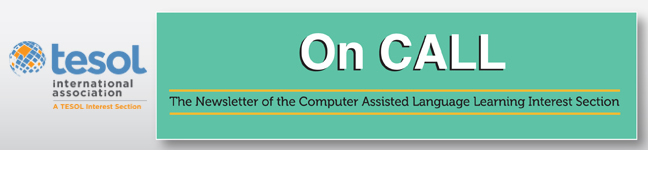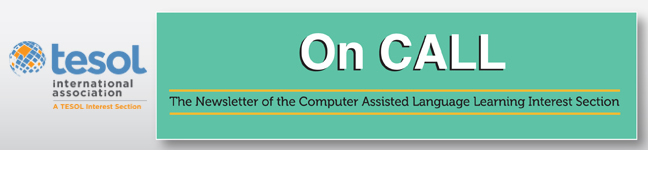|
As a part of a British Council-sponsored initiative to
enable IATEFL and TESOL to work more closely together, I was invited to
visit this year’s (2011) TESOL conference in New Orleans to begin a
dialogue between the LT SIG and the CALLIS. This is part
of the general desire for IATEFL to be more engaged with the wider
world, but also a long-held belief that IATEFL and TESOL have much in
common as organizations and much to offer each other in terms of
exchanges of practice. Other IATEFL colleagues were also at the event
talking to other parts of TESOL.
My direct counterpart in the CALLIS is Phil Hubbard, whom, by
the time you read this report, some of you will have met at the IATEFL
conference. At TESOL, Phil and I met up with the CALLIS committee and
talked about a number of ways that we might collaborate. The most
obvious starting point would be working together online, although it was
recognized that some IATEFL members already contribute to the TESOL’s
Electronic Village Online (EVO); for example, both Graham Stanley and
Sophie Iaonnou-Georgiou have been involved in these events. Sophie was
also on the CALLIS committee for some years. This may be true for other
members; if you have been involved with TESOL, we would like to hear
from you regarding ways you feel we might collaborate further.
ARE WE THEN TWO COUNTRIES DIVIDED BY A SINGLE TECHNOLOGY?
CALL does feature very strongly at TESOL and the Electronic
Village is one major difference at the TESOL convention. This has some
similarities with our SIG Programme in parts at least, but there are
also some significant differences.
Figure 1. The Electronic Village
THE ELECTRONIC VILLAGE
The Electronic Village lasts the full 3 days of the convention
and has its own separate space where on a daily basis there are a large
number of sessions. One type of session is a series of short showcases, a
little bit like electronic poster sessions where interested people
gather around a computer and are given a short introduction to either
teaching ideas with technology or technologies themselves, or both.
In Figure 1 you can see the events displayed on a board, people
in one of the EVO rooms talking to the presenters, and two examples of
presentations: Daniela Ferreira was talking about using a virtual
classroom in Skype. Chris diStasio was talking about using green-screen
technology to get students to make short videos of themselves against a
background of their choosing. Using the video in this way encouraged his
learners to be motivated in talking about themselves.
Then there are also a series of mini-talks about a particular
hot topic in an adjacent room. Presenters get 10 minutes to talk about
what they are doing and one talk follows on another. This enables you to
get a broad overview of practice in a particular topic. This year
(2011) there were talks about mobile technologies, mostly about mobile
apps, but other ideas were presented, too.
At this session we saw gFlash
demonstrated, which allows the teacher or learners to set up vocabulary
training (presenters were Aaron Schwartz, Edgar McGee, Abraham Reshad).
This appears to be available for all mobile types. There is a free
version, but for more useful features you need to pay. This is a common
feature of all mobile apps. This was the first session I saw that
mentioned Google apps online, but it wasn’t going to be the last; plenty
of people talked about using cloud-based software like Google apps and I
think that this is the software that got mentioned the most at sessions
I managed to get to. The same group of teachers also talked about a
variety of pieces of software that allow the chunking of text for speed
reading, including Spreeder.com (which appears
to be a site with links to software for speed reading), QuickReader, and the Eye
Web app. All of these were demonstrated either on the iPhone or on the
iPad, the iPad being the most talked about technology at the convention
with many people walking around with them rather than a heavy laptop. No
one in any of the talks I went to mentioned Android phones, or the
Galaxy Tab, which I was using. I like to be different.
Suzan Stamper, the current chair of the CALLIS, presented two
different mind-map apps, starting with iBrainstorm, but also talked
about Popplet. This latter
software blends web and iPhone applications. She uses these to get her
learners organizing their texts before they start writing. This was
followed by a presentation by LuAnn Sorenson and Monika Floyd that
showed how the recording software that comes standard on the iPhone or
the iTouch (there are similar tools for the Android) can be used to give
feedback to students following a class. The teachers would record some
quick feedback on language issues and then send these to the learners
for them to review. Ann Kelliher showed how to do something similar with
presentations. She was using an iPod and a digital camera and then
sending the recordings to her students so that they could spend time
reviewing them. Tom Robb showed how you could get the students to use
the voice recognition software on various tools to get the students to
appreciate that their pronunciation needed more work. He pointed out
that with careful one-to-one work, or small-group work, learners could
be shown how to be accurate in their pronunciation.
Joseph Tomei used the Google Docs Presentation software to get
his Japanese learners to work in small groups around an iPad to prepare
short presentations and then practice presenting them to each other and
to the other groups. The nature of the iPad encouraged the students to
look at their colleagues while they did the presentations. Doing this
meant that the presentations got repeated a number of times, allowing
the students to get a lot of practice at a skill that has now become a
core part of the curriculum in Japan. He had also started using Zentation to get his students
used to talking on video with combined PowerPoint.
The final two talks in this session were on the use of apps.
The first focused on news apps as the basis for a class report (Margo
Downey and Carol Pineiro). Various news apps were presented, but any
would be possible. One of the motivations for doing this activity was to
give the learners something meaningful to do with their mobile phones
in class rather than trying to ban them. The students were encouraged to
find a topic relevant to themselves and follow it online during a term
and then do a final report on the story that they had been
monitoring
The final speaker (Alexander Wrege) presented the six favorite
iPad apps used by the academic tutors in his college. These were
Dropbox—for storing and exchanging files with students and colleagues;
Wired—the reading texts have multimedia elements built in to motivate
the digital generation to engage with the text; Pages—a word processor
for the iPad; Kindle—for getting sets of books at a cheaper price and
just in time for classes; and Stayfire—for rendering videos on the iPad;
and Keynote for iPad presentations.
What is interesting here is that none of the apps mentioned
were specifically created for language learning; these are all generic
tools.
ACADEMIC SESSION AND INTERSECTIONS
Another element of the Electronic Village is the Academic
Sessions and the InterSections in which different interest sections get
together to do an event. InterSections this year included those by
CALLIS and Elementary Education IS as well as Higher Education IS and
Materials Writing IS. I didn’t make any of these, but I did go to the
Academic Session, which explored both Web 2.0 technologies as well as
the future beyond Web 2.0 for teachers.
Phil Hubbard began by briefly explaining the concept of Web 2.0
and discussing its general relevance to language teacher education and
some theoretical underpinnings. He then explored four paths beyond Web
2.0 which he described as institutional initiatives and cultural
attitudes toward technology that he believes are vital to develop CALL
and teacher education into the near to mid-term future:
- The need to instill teacher flexibility for change, rather
than mastery of technologies that will become obsolete
- The need for institutional support for lifelong learning for
teachers, specifically in the area of technology
- The need to prepare teachers for learner training, helping
students use the technology effectively and appropriately to support
their learning
- The need to educate specialists and professionals in CALL
advanced degree programs to continue the field’s growth and status as an
independent discipline with its own journals and professional
organizations
Greg Kessler’s arguments for the future circled around giving
teachers useful generic skills, getting the teachers to be critical of
software, getting them to start with the pedagogy, and making them aware
that we are living in a time of constant but also very rapid change. He
pointed out that a number of often contradictory arguments are being
offered currently in a variety of different books available in the
general market. On the one hand, technology is making us less inclined
to dig deep, or making us more cut off from others (The
Shallows by Nicholas Carr, or Alone
Together by Sherry Turkle); on the other hand, everything is
positive and we should be embracing such change without question
(I Live in the Future and Here’s How it Works by Nick Bilton or The
Search by Jon Battelle). Greg Kessler pointed out that we need
to be able to come at this writing with a critical stance and that our
teacher training should help us to do this.
Christine Bauer-Ramazani emphasized what she described as the
social glue of technology, that is, how teachers in an online degree
should be encouraged to work together to form an effective community.
One of the tools that got mentioned positively again was Google
Docs.
Paige Ware discussed the ways that recorded video can be used
by trainee and inservice teachers to document their process of coming to
understand their school placements or their current teaching practice.
These are not language teachers, but teachers of other subjects who work
with bilingual children in their classrooms―a common situation in many
U.S. schools. The recorded video was used as a basis of a dialogue
between the mentor and the teachers/trainees, but also with other
teachers attending the course.
You can find more detail about these talks and links to online
resources at CALLIS
2011 Academic Sessions. You can find more about the other
InterSections at CALLIS
InterSections.
If you want to find out more about the Electronic Village in
general at TESOL 2011, you can download a description of what was on
offer at the CALLIS
Site.
CALL IN OTHER PARTS OF THE CONVENTION
In the general run of the convention there were 60
presentations, specifically labelled CALL, but as at the IATEFL
conference, a considerable number of other sessions included technology
as a key aspect of their presentation. Many of these sessions were about
teacher education, particularly online learning, which is becoming much
more common for many institutions in the United States and elsewhere. I
managed to attend two events on teachers and technology; one was given
by Phil Quirke and a second by Sarah Dietrich. Phil Quirke was reporting
on work from his thesis in which he proposed a teacher development
cycle of: knowledge seeker, knowledge discusser, knowledge user, and
knowledge provider. He illustrated the various aspects of this cycle
through project work he was engaged in and the tools that he was using
to achieve these project aims. He had a successful Web site, which was
set up as part of his work on the MSc at the University of Aston in the
United Kingdom, but he had also been experimenting with blogs, video
conferencing, and One Note. Sarah Dietrich and a colleague ran a
discussion session on “Teaching and Learning TESOL Online.” This session
generated a lively debate from people with experience and people new to
the practice and focused mainly on the challenges that we all face:
creating community, giving effective feedback, keeping people focused on
tasks, and accessing the technologies needed.
More general sessions I attended included a session on Scratch
by Amany Al Khayat (see Figure 3). Scratch is an open-source
animation tool, designed for teaching younger learners how to program,
but used by Amany to get her younger learners doing multimedia
animations to illustrate different elements of language. To show the
range of general presentations at TESOL, I also attended a session on
the teaching of seniors in a city community education college in San
Francisco. Presented by Bophany Huot, Denise Maduli-Williams, Linda
O’Roke, and Linda Reichman (see Figure 3), this talk considered the
needs of older members of society who have both language and technology
needs. Some of these students are in their 80s and needed very basic
computing tasks as well as short language activities. What was
heartening was the way that both skills built up and over time these
learners were using Google Docs, Word with digital pictures, and
Voicethread. The technologies allowed the learners to keep in touch with
what was happening in their home communities, as well as making
connections with their grandchildren. More on the presentation and some
very useful connections can be found at Calling-All-Seniors
Site.
A final presentation I attended brings us back to the beginning
of this report. Some of the CALL specialists at TESOL have spent a
couple of years working on a series of standards for the profession.
These CALL specialists include the LT SIG Committee member Sophie
Iaonnou-Georgiou as well as Phil Hubbard, who was one of the presenters
of the session I attended. A new book coming out (TESOL
Technology Standards) describes these standards and
this may be one starting point for a dialogue in IATEFL about these
standards for the LT SIG. I leave this idea with you and hope that as
time passes we can look at a number of ways that we can exchange ideas
between the CALLIS and the IATEFL LT SIG communities. If you have any
thoughts, please contact me.
 
Figure 3. Young learners to seniors at the TESOL Convention
Ed. note: This article was originally
printed in the Summer 2011 issue of the IATEFL LT SIG Newsletter CALL Review. Minor edits have been made for
publication in this newsletter. |