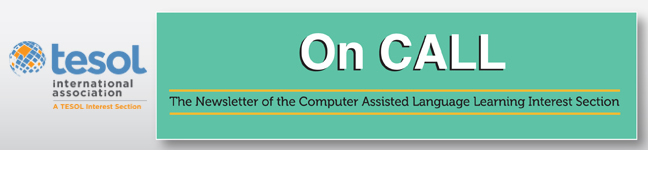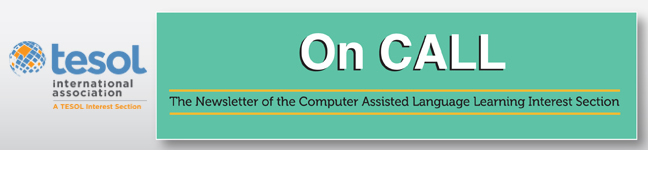|
I thought I knew about Google and its apps. I thought that
getting a Google Apps for Education certification would be easy and look
good on my résumé. Read a few pages of material, take a quiz, and voilà—near instant professional development. Wrong, wrong, wrong. The
process was entirely more instructive than I expected. But it was also
more time-consuming than I thought reasonable.
The basic idea behind Google’s Apps for Education is to learn
about and to obtain Google verification that you’ve done the structured
training. Google Apps for Education currently has five modules: Apps
Admin, Gmail, Drive, Calendar, and Sites. (About 6 months ago it updated
the testing, and some of the modules were condensed and some were
deleted completely.) The modules are set up with several pages of
material and followed by a test. Users can take as long as they would
like to read through the material—as long as all of the testing is
finished within 90 days—but once a test has been opened there is only 48
hours to finish it. In many ways this is ideal. You can do a brief
read-through of the materials then leisurely go through the test-taking
process. With so much time to do the test, it’s reasonable to go back
and check answers and get a perfect score, if you are so inclined.
And that’s exactly what I did. I started from the beginning
with Apps Admin and read through the materials, which is a project in
itself. At the beginning of each module there is an estimated time for
studying the material that ranges from 1 hour up to 8 depending on the
topic. It took me much longer to complete the reading than the
estimates. Plodding through the material was tedious and made me want to
start reorganizing my closet or start working on my taxes so I could
actually start to do something. This is one of the
biggest weaknesses of the program: hours upon hours of reading followed
up by a simple multiple-choice test. An education-related program should
have stronger pedagogical soundness.
However, there was a lot to learn. I was surprised by how
detailed these apps are—clearly Google at its best. Within Calendar it’s
not only easy to request a room for a meeting/class, it’s possible to
schedule a room that has the specific resources that you need. For
example, if you need to schedule a room with a projector, simply add a
room with that resource, which has already been created earlier, to your
appointment time. If you would like, you can create a class page using
Sites. Sites allows you to embed personalized calendars, formatting, and
specific pages for lessons and chat, if need be. For lessons, an
instructor can add presentations, video, and notes, and Google forms can
be used for tests and quizzes. Much of the content in the five modules
allows for every possible requirement, valuable tool, or whimsical
contrivance an instructor could ask for in a free service.
Another benefit of the program is that anyone can have access
to the readings. You can learn a lot without having to pay for, and go
through, the testing. And if you’re really excited about this being
official, you can get certified as a Google Apps for Education Trainer.
There is a comprehensive application process, but gosh, who wouldn’t
want that on their CV? With this service, it also
means that you can have someone come to your school and do the Google
Apps for Education training for your employees.
Although there was a lot to learn, there are several drawbacks
to this testing program. The main weakness is that there is little
customer support. If you have a tech question there is an email, and I
found the support person very helpful. However, if you have a question
about the test itself there is only a forum visited by other users.
Being that this is a paid service, I would expect more. I am currently
in limbo between when I started the testing, with the previous modules,
and after they updated the tests (for which the site suggested waiting
to do the testing). The content is now different. The materials for some
of the tests I had paid for now do not even exist. There was another
person on the forums with the same obstacle, but really there is no one
to ask. Trust me, I tried. I even called Google’s main offices in
California, but they state very clearly in the automated response:
Google does not have a customer support line.
It’s clear that this program is not Google’s focus and that
it’s a work in progress; the typos in the content make this evident.
However, if you pass your tests with 80% or more and you complete them
within 90 days, you should not have any problems. Besides being highly
instructional, the timeline is basically your own and the program will
flesh out your professional development. As long as everything goes
smoothly and you are willing to take the risk of not having much
support, I would recommend this not only as a refresher but as a
comprehensive learning tool for Google Apps. Here is the link to the site.
Google offers a reasonably priced, easy-to-use, professional
development resource that you can start using today. Google Apps for
Education training provides a complete training and certification tool
that provides you with more information about Google tools than seems
reasonable. There are some downsides, though, which means starting and
completing the program is a bit of a gamble, but overall you’ll be
pleasantly surprised by how much there is to learn.
Suzanne Reinhardt currently teaches ESL at Divine Word College in Epworth, Iowa. Her Master’s degree is in Linguistics, and she is working toward a Master’s in Educational Technology from Michigan State University. Future plans include a PhD. |