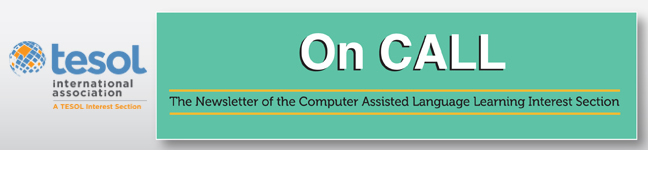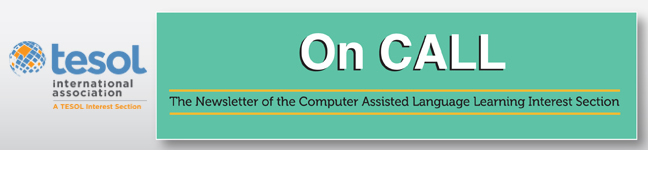|
Spotify
Whatever your teaching context, music is a surefire way of
infusing your classroom with energy. In my experience using music in the
classroom, I have yet to have a student disprove this statement: While
everyone may not enjoy the same music, everyone enjoys some music.
The research that exists regarding the benefits and
applications of using music in the classroom is far beyond the scope of
this article, but one may consult Goering (2004) and Lake (2003) for a
helpful starting point. For the purposes of this article, I will simply
explain how I have found music to be an invaluable resource in my
classroom.
If you were to observe one of my classes, you would find that
the only times music is not playing is when we are having a group
discussion, student presentation, or teacher lecture. When students walk
into the classroom, they hear music. When they work quietly at their
desks either in groups or as individuals, they hear music. As they exit
the classroom, they hear music. The type and volume of music varies
throughout any given class period, but the music is nevertheless present
at almost all times.
I have two primary playlists that I use in my classroom, one
for stimulating students’ energy levels and the other for helping them
focus on the task at hand. The former
playlist contains a mix of classic and contemporary pop hits
that most students will recognize, along with a few alternative
favorites of my own with upbeat tempos that will engage students. The latter
playlist includes instrumentals from a variety of artists
that range from classical music to covers of contemporary pop songs.
This playlist essentially serves as background music that can help
students stay focused on their task. I keep both of these playlists
updated on a regular basis as I discover new songs to keep the music
fresh for my students.
Though there are other music streaming services available
(e.g., Apple Music, Pandora, YouTube), I advocate for using Spotify because of its
user-friendliness and the access it provides to a plethora of quality,
premade playlists to choose from developed by Spotify employees.
Creating an account is quick, simple, and free (with certain
limitations). You can choose to create a username and password, or log
in with your Facebook account. Unrestricted access to Spotify costs only
US$9.99 a month, has no contracts, and is well worth the investment. Or
you can enjoy 3 months of unrestricted access for only US$0.99 if
you’re interested in trying out the unrestricted service for a cheaper
(temporary) price.
Once you’ve created an account, using it in your classroom is
easy. Simply type “play.spotify.com” in your Web browser and you will
open the online desktop
player, which will then prompt you to log in to your Spotify
account. Once you log in, you’re ready to go! I would recommend creating
a couple of playlists that you would like to use with your students
before trying out Spotify in the classroom, as it is a good idea to vet
the premade playlists on Spotify to ensure they are appropriate for your
teaching context. Feel free to use my aforementioned playlists for
inspiration, or you can search for playlists and songs you think your
students would like and add them to your playlists as you go.
While it is certainly most convenient to use Spotify in the
classroom via a desktop computer and speakers, if you have an Android
or iPhone,
you can download the Spotify app for free and use it in your classroom
that way as well.
Kahoot!
Kahoot! is an interactive online
quiz resource designed to make dull, lifeless quizzes in your classroom a
thing of the past. I use it primarily for reading quizzes near the
beginning of each class period as a way of getting students engaged and
focused on the topics at hand.
If your students are anything like the majority of mine,
getting them to complete their reading homework on a regular basis is
virtually impossible. Kahoot! addresses this issue remarkably because it
is designed to have students compete for the bragging rights of being
the best quiz taker each day. Thus, the more familiar they are with the
reading (or whatever it is they are being quizzed over), the more likely
they are to earn the title of “Champion.” It may sound silly, but it
works.
Why does it work? Because there are few things that engage
students more effectively than games and competitions, and Kahoot!
marries the two beautifully. Basically, you (the teacher) create a quiz
on Kahoot! just like you would if students were using pencils and paper.
When you are ready to start the quiz, launch it via the Kahoot! website
and have students take out their smart devices—basically anything with
access to the Internet—so they can log in to the quiz using the unique
game PIN. Once they have logged in, all they need to do is type their
nickname and they are ready to go! Once everyone has logged in
successfully, you are ready to start the quiz.
If you design your Kahoot! well, it can greatly help students
with the retention of important lessons and ideas as you engage in class
discussions after each question. Students receive immediate feedback
and are intently focused on the discussions because of the gamified quiz
format.
As with Spotify, creating an account is quick, simple, and
free. Type “getkahoot.com” into your Web browser to sign up and you will
be ready to start using Kahoot! in no time. Students have the option of
downloading the app to their Android
device or they can log in with any Internet-equipped device by typing
“kahoot.it” into their Web browser. Kahoot! also offers helpful tutorials
on their website, which I encourage you to visit for more
information.
For further information about gamification in the classroom, consult McGonigal (2011) and Chou (2016).
Random Student for Teachers
If you’ve ever been guilty of calling on the same student
repeatedly, regularly organize your students into groups, and/or have a
difficult time remembering your students’ names, you should definitely
consider using the Random Student for Teachers app in your
classroom.
This app, which is available for both the Android
and iPhone
for US$2.99, enables you to randomly select students, organize students
into groups of various sizes, and practice name-face associations for
your students at the touch of a button. Simply input your students’
names (and pictures, if desired) into the app and you are ready to enjoy
all the benefits the app has to offer. The app allows you to input
student names for up to nine different classes, which is invaluable for
the teacher with a heavy teaching load. I typically launch this app near
the beginning of each class so I will be ready to call on students at
random rather than select the students less hesitant to share their
thoughts.
This app promotes equity in the classroom by virtually
eliminating teacher favoritism and making it so that all students have
equal opportunities to be called on to share their thoughts during any
given class session. I use it in my classes every day to show students
that I believe they all have perspectives worth sharing.
Conclusion
Technology is becoming increasingly more advanced with every
passing day, and our students tend to be the experts on the latest the
world has to offer. As teachers, we should always be searching for ways
to effectively implement technology in our classrooms because it is one
of the quickest ways of meaningfully engaging our students.
References
Chou, Y. (2016). Actionable gamification: Beyond points,
badges, and leaderboards. Fremont, CA: Octalysis
Media.
Goering, C. (2004). Music and the personal narrative: The dual
track to meaningful writing. The Quarterly, 26(4).
Retrieved from http://www.nwp.org/cs/public/print/resource/2142
Lake, R. (2003). Enhancing acquisition through music. The Journal of the Imagination in Language Learning and
Teaching, 2002-2003, 7, 102–110.
McGonigal, J. (2011). Reality is broken. New York, NY: Penguin Press.
Seth French has a BS in secondary English education
and an MA in teaching English as a second language from Oklahoma State
University. He has taught native and nonnative speakers of English at
the secondary and university levels. He spends most of his time with his
wife and brand new baby girl, plays tennis and poker, and is currently
pursuing a PhD in English curriculum and instruction at the University
of Arkansas in Fayetteville, Arkansas. |