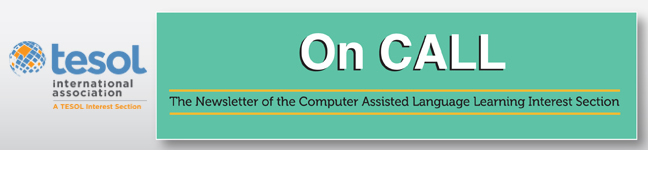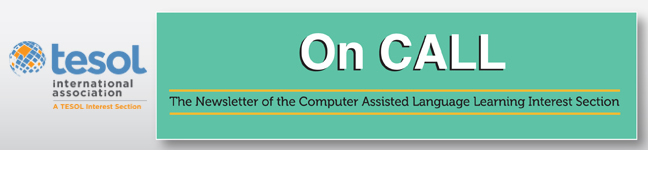|
On a day-to-day basis, some of my peers struggle with
technology. Beyond administrative tasks, many instructors find that
integrating technology into their instruction is frustrating. They feel
that linking to basic websites and playing YouTube videos is not true
integration. They feel that they could be doing more. Realizing
technology integration proficiency takes time and effort, and many
instructors do not have extra time after teaching, grading, and
additional duties.
To enhance peer support, I designed, and developed a training
workshop. The Teacher Development Workshop for Technology Enhanced
Learning, TDW-TEL, is an effort to provide instructors with an incubator
to experiment with technologies and share teaching strategies in a safe
teaching and learning situation. The TDW-TEL was founded on the
fundamentals of the Instructional
Skills Workshop (ISW). The ISW was created and is maintained
by the ISW Network.
This workshop was piloted at the University of Calgary - Qatar campus.
TDW-TEL Program Structure
The TDW-TEL is composed of 18 hours of contact time in a
workshop setting. There are six 3-hour sessions. Three of the sessions
are facilitator led and include lectures (technology models and tools),
activities, and model mini-lessons. The other three sessions are periods
for the teacher participants to contribute resources, receive feedback,
and teach mini-lessons based on technologies of their choice.
In our pilot, we chose to spread the program out over 6 weeks
to provide the participants ample time to reflect on the topics and the
model lessons provided by the facilitators. All benefitted from the
week-long interval to consider technologies and models and then create
their own mini-lesson for the following session. It is not recommended
to run workshops on three consecutive 6-hour days. This may lead to
stressful evenings for the teacher participants preparing for the next
day’s mini-lesson.
It is also recommended that a cohort consists of four teacher
participants and, optimally, two facilitators. One facilitator should
focus on the technology and the other can focus on the mini-lesson
logistics and feedback.
Instructors attempting the TDW-TEL should have formal teacher
training and experience. It is essential that they are comfortable with
creating and teaching to a lesson plan. Any formal lesson plan designs
can easily be substituted into the TDW-TEL workshop. We chose the BOPPPS
(bridge-in, outcome, pre-assessment, participatory learning,
post-assessment, summary; University of British Columbia, n.d.) format
as it is familiar to most of the instructional staff at our campus.
Other lesson plan formats that your staff are familiar with should be
substituted for the BOPPPS model for efficiency at your
institution.
Mini-Lesson Plan Format (BOPPPS)
The ISW BOPPPS lesson plan style was adopted ensure that all of
the participant instructors adhered to a common lesson plan structure.
Because all of our participants completed the ISW and were familiar with
the BOPPPS format, only a 10-minute refresher activity was required to
assure that all our lesson plans would be unified. BOPPPS is an acronym
for the steps in a complete lesson plan. The elements of a BOPPPS lesson
plan include:
- Bridge-in
- Outcome
- Pre-assessment
- Participatory learning
- Post-assessment
- Summary
More details about each of the BOPPPS sections are available at
the UBC Wiki. A blank
template of a BOPPPS lesson plan is available for your
consideration.
Mini-Lesson Feedback Sheets
Questions on the mini-lesson feedback sheets depend on the
session’s topics, for example the Session
1 mini-lesson feedback sheet, includes Bloom’s Digital
Taxonomy prompts. The feedback form for the first mini-lesson
incorporated questions on this topics, adherence to the BOPPPS, and
language teaching considerations. These feedback forms are a guideline
for those who chose to use them. They can be altered to suit your
cohort’s requirements.
Mini-Lesson Cycle
Participants teach three mini-lessons during the TDW-TEL. Each
lesson follows the ISW mini-lesson format. After the lesson, the
workshop facilitator meets with the participants in a closed room to
discuss the lesson based on the feedback form. This is followed by a
group feedback session with all participants sharing their impressions
of technology integration into the mini-lesson.
- Preparation (5 minutes)
- Mini-lesson (15 minutes)
- Individual mini-lesson feedback (10 minutes)
- Group mini-lesson feedback (10 minutes)
Language Teaching Considerations
Because all involved are instructing in an English as a foreign
language (EFL) situation, EFL issues are considered throughout the
TDW-TEL. Mini-lesson feedback incorporates at least one aspect of
language learning to considered and discussed. Topics include language
support features, comprehension enhancements through inputs (audio,
closed captioning, images, video, interactivity, feedback), resource
customization options, and the potential for constructivist
activities.
Technology Instructional Topics
Eight technology topics are included in the TDW-TEL. Each of
the technology topics are delivered in 15-minute portions. In this
limited period, an overview of each concept with a few examples can be
shared. After the topic explanations, the participants choose one of the
topics and integrate it into their mini-lesson the following session.
This brief overview is not optimal, but we feel that short exposure to
these concepts is better than none at all.
The participants have the freedom to consider each topic and
choose the one that they can use to experiment with in their own
instruction. After reading the following list, I am sure some of you
will be able to identify topics that would better suit your
institution’s requirements. You can also create a short introduction to
and demonstration for a topic and integrate it with those listed below.
You should expect to sort and restack items when adapting training for
your situation.
The technology topics are:
- An education
technology overview: Introduce current trends in
education technology. Flipped learning, blended learning, BYOT,
responsive design, and open educational resources are included in this
topic.
- BYOT: Discuss BYOTas a means of enhancing learning in addition to how to limit
it as a student distraction. Provide examples of appropriate BYOT
classroom practices.
- The SAMR
model: Introduce SAMR (substitution, augmentation,
modification, and redefinition) to the participants. This model prompts
instructors to craft more innovative and communicative technology
projects/tasks when integrating technology into their courses.
- Bloom’s Taxonomies: It is assumed that
certified teachers are aware of Bloom’s Taxonomy for the cognitive
domain, which displays a hierarchy of thinking from remembering to
evaluating. Introduce Bloom’s
Digital Taxonomy to complement Bloom’s Cognitive Taxonomy
with contemporary technology in the classroom.
- Teacher-created materials: Consider
authoring learning objects from the teacher’s perspective. Demonstrate
examples of online tools used to create learning objects. Examples
include EdPuzzle, Quizlet, and TedEd lessons.
- Gamification: Gamification is
characterized by competition, exploration, rewards, interaction, and
collaboration. Introduce and discuss gamification’s potential for
enhancing the learning experience. Present examples across a continuum,
including Kahoot and Classcraft.
- Social Media: Introduce social media as a
means of promoting collaboration, creativity, and communication (to the
horror of some teachers). Twitter
chat and Fakebook are
two of the examples shown in this session.
- Padagogy Wheel: A synthesis of education
technology focusing on the Padagogy
Wheel (version 5.0). This incorporates digital apps, Bloom’s
Digital Taxonomy, and SAMR in one model.
Resource Awareness
Participants are provided with potential resources for
technology integration. During the workshop sessions, any technology
tools and web links mentioned are recorded and added to the resource
list for the session. Discussions are casual and usually related to the
instructors’ experience or desire to use a particular resource. This is
the resource
sheet for Session 1 of our recent cohort. This Symbaloo web
mix was compiled from resources discussed and tried in the
first pilot of the TDW-TEL.
Lessons Learned
There were many lessons learned when attempting to run
workshops that encourage innovation, discovery, and sharing. It should
be expected that the cohort celebrates failure as we can all learn from
mistakes or lessons gone awry. Support the participants by establishing a
professional and friendly relationship with information technology
support at the workshop venue. Support also includes pretesting a wide
scope of technologies, including the Wi-Fi, devices, projectors, digital
boards, resources websites, digital pointers, visual presenter,
connections on the teacher podium, and potential apps to be used during
the TDW-TEL.
We learned that a very important issue that can make or break
technology workshops is awareness of your audience. An online survey or,
better yet, face-to-face interviews can reveal the expectations of the
participants and their current skills and motivations for attempting the
TDW-TEL. Also, a concise and accurate brief describing the workshop is
important for the participants to determine if the workshop is going to
be useful for their professional goals.
At the end of each session, we collected written feedback and
discussed this feedback at the onset of each succeeding session. We also
noted obstacles that we encountered on a sheet of chart paper. Each
issue was addressed and discussed with the cohort throughout the
workshop. We also used online surveying tools to learn more about the
pacing, level, and engagement of the workshops.
Moving Forward
We have completed our first pilot of the TDW-TEL for
instructors currently teaching in an EFL environment. Alterations to the
materials are being considered based on our experience and participant
feedback. Depending on the venue, there will always be surprises with
networks, hardware connections, and devices. As educators, we simply
stay calm, solve or adjust our lesson to circumvent the problem, and
move forward with the lesson.
The TDW-TEL resources have be posted on SlideShare.
If you use any of these materials, we would appreciate your comments
and any ideas for improvement.
Reference
University of British Columbia. (n.d.). Mini-lessons
basics/BOPPPS model for planning lessons (teaching and learning). UBC
Wiki. Retrieved from http://wiki.ubc.ca/Mini-Lessons_Basics/BOPPPS_Model_for_Planning_Lessons_(Teaching_and_Learning)
John Allan is an English language instructor and an
education technology specialist currently working in a technical college
in Qatar. He is also an edtech presenter, writer, and blogger. |