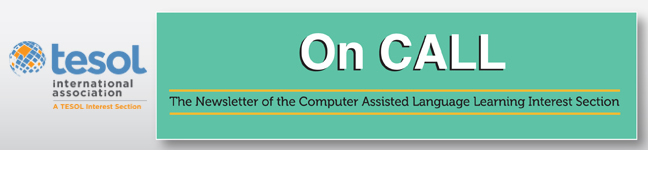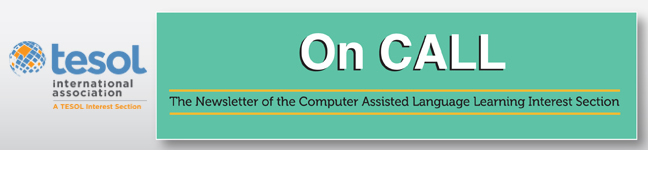|

Ilka Kostka
|
|

Catherine E. Showalter
|
Introduction
During the COVID-19 pandemic, technology has become critical in bringing instructors and students together to continue learning as schools and universities have closed. While students’ learning goals should drive technology use instead of technology driving pedagogy (Chun, Kern, & Smith, 2016), teachers may find themselves in contexts that necessitate a focus on technology itself. For instance, students now need to learn how to effectively participate in synchronous online class sessions, record and deliver academic presentations, and engage in both verbal and nonverbal communication in online settings. In the same way, instructors must also become aware of differences between communication in face-to-face contexts and online contexts when planning for teaching.
In this article, we offer ideas for helping English language learners understand how to appropriately engage in communicative activities that are conducted online using video and audio. We first describe how instructors can help students learn the basic principles of video communication etiquette, and then we discuss ways in which students can apply those principles to academic activities. We also list resources that are available on the internet for supporting learning and collaboration among students, all of which can be adapted to synchronous or asynchronous online instruction. The activities could also be adapted to different contexts or language levels and applied to future assignments that make use of video and audio.
Starting with the Basics
There are many instructional videos available on YouTube that students can watch to learn the fundamentals of online communication, such as Video Conference Etiquette and The Do’s and Don'ts of Video Conferencing. Instructors can also create their own videos in order to customize the content and language level to their class. There are many free web-based programs that can be used to record and edit videos, such as Screencast-o-matic or Screencastify (see Table 1). An alternative to creating videos is to deliver content using materials that are readily available online. For instance, there are many articles about video communication etiquette that teachers could assign to students, such as Stanford University’s (2019) best practices for video conferencing. The main objective is to help students learn to represent themselves professionally in online settings.
One activity to help students build upon basic concepts of video communication is video analysis via discussion with classmates. Students can analyze the strengths and weaknesses of video communication, such as course-based presentations available on YouTube, webinars, or TED Talks. An additional recommended video for this activity is A Video Conference in Real Life (sponsored by Zoom), which uses humor to show how a video conference call would unfold in a face-to-face meeting. Students could discuss the questions provided below in a discussion board forum, which is available in most learning management systems. They could also discuss their reactions in Padlet, which allows them to collaborate and share ideas in an online multimodal bulletin board.
- What is the message?
- How is humor used to convey this message?
- Have you experienced any of these issues?
- How could these mishaps be prevented?
- Scroll through the comments below the video. What reactions from the comments do you agree or disagree with? Why?
Students could also explore how presentations and communication differ when they are in-person versus online. One way students can do this is by creating a Venn diagram in PowerPoint to explore similarities and differences and initiate a discussion about best practices for delivering an online presentation. Students could also create a Venn diagram using a website called Bubbl.us, which allows users to collaborate in creating mind maps. Finally, students could analyze a formal presentation (e.g., TED talk, famous speech) and discuss its effectiveness. Guiding questions can be used to provide a foundation to help students analyze videos more critically (e.g., Did the speaker make eye contact? Were slides legible online?). The overarching goal of these preliminary activities is to raise students’ awareness of best practices in video communication in order to produce professional assignments.
Applying video communication guidelines to assignments
Once students understand the basics of video communication etiquette, they can apply this knowledge to evaluate peers’ videos. Peer review of students' oral communication conducted through spoken feedback has been adopted in second language courses with beneficial effects (e.g., Sippel & Jackson, 2015), and it is likely to be beneficial in activities for online communication as well. Many learning management systems have built-in tools to allow instructors to provide oral feedback on submission recordings; however, stand-alone tools can also be used. For instance, VoiceThread allows users to comment via oral (audio or video), written, drawn, or a combination of comment types on video and other types of media. Students record their video, and then their peers can comment on strengths and areas to improve based on specified requirements or rubrics. Other types of asynchronous peer review can be completed; for instance, students can use worksheets to organize feedback to their peers, as well as reflect on feedback they have received over the semester on different projects. Peer review for videos can thus play an important role in the learning process, just as they would for drafts of written assignments or oral presentations.
In addition to peer review, or as an alternative, students can reflect on their own online communication. The first direction for self-reflection activities mirrors practices in the field of pronunciation in which students replicate examples of exceptional work, trying to match verbal and nonverbal elements. Given that many face-to-face interviews and presentations are now conducted online, finding samples of online discourse has become much easier. For instance, many examples exist that violate video communication etiquette guidelines, and analyzing these examples could serve as an important learning tool. Instructors can opt to provide examples or ask students to find their own videos.
Using a rubric with categories reflecting video etiquette (e.g., making eye contact with the camera, professional background, speech patterns), the students can evaluate the speaker’s presentation, noting what went well and what could be done differently. Students can then attempt to match (via tracking or mimicking) the original presenter’s verbal, nonverbal, and aesthetic elements. Finally, they assess themselves using the same rubric and compare their performance to the original. This process can be repeated as needed. By recognizing strengths and weaknesses in the original video and replicating what works well, students will ideally develop self-awareness, identify presentation skills dos and don'ts, and implement them in subsequent work.
Another direction is self-analysis without replicating others. Students record a practice video, assess themselves with a provided rubric, reflect on their work, and then re-record. The process could be repeated multiple times for one assignment. Consequently, if the process is completed multiple times over a semester, the rules students have learned should become more apparent and easier to adjust in later assignments. Table 1 provides a summary of the resources we have described in our activities to support learning.
Table 1
Summary of Identified Online Resources
|
Tool |
Summary of the tool |
Link |
|
Screencast-o-matic |
Website that allows users to record either their webcam, screen, or webcam and screen. Instructors can record up to 15 minutes for free. |
https://screencast-o-matic.com/ |
|
Screencastify |
Chrome browser extension that allows users to record, edit, and share video recordings. |
https://www.screencastify.com/ |
|
bubbl.us |
Web-based tool that allows users to create colorful mind maps to show relationships among ideas. |
https://bubbl.us/ |
|
VoiceThread |
Web-based tool that allows users to upload, share, comment, and collaborate on documents, presentations, videos, etc. through written, audio, and video comments. |
https://voicethread.com/ |
|
Padlet |
An interactive bulletin board that allows users to share ideas by posting text boxes that include videos, images, and files. |
https://padlet.com/ |
Conclusion
The foreseeable future of English language instruction is uncertain. However, it is likely that students will continue to engage in a variety of activities requiring video, including online interviews for internships and jobs, webinars, training programs, and video conferences. It is therefore necessary to teach them how face-to-face communication skills translate to video communication. When on-site classroom instruction resumes, the activities we described will remain relevant as technology will continue to play an important role in supporting learning. By teaching English language learners these skills now, we are preparing them for these future tasks and helping them adapt to contexts requiring virtual engagement and excel.
References
Chun, D., Kern, R., & Smith, B. (2016). Technology in language use, language teaching, and language learning. Modern Language Journal, 100, 64-80. Doi: 10.1111/modl.12302
Sippel, L., & Jackson, C.N. (2015). Teacher vs. peer oral corrective feedback in the German language classroom. Foreign Language Annals, 48(4), 688-705. Doi: 10.1111/flan.12164688
Stanford University IT. (2019, March 8). Best practices for effective video conferencing. Retrieved from https://uit.stanford.edu/videoconferencing/best-practices
Ilka Kostka, PhD, is an associate teaching professor in the College of Professional Studies at Northeastern University. She teaches English language courses to undergraduate and graduate students. Her scholarly interests explore the potential of flipped learning for teaching academic English and technology-facilitated instruction.
Catherine E. Showalter, PhD, is an assistant teaching professor in the College of Professional studies at Northeastern University. Her research interests primarily include second language phono-lexical acquisition and pronunciation, as well as bridging gaps between experimental research and classroom practices related to phonology. |