|
In 21st-century learning, one cannot escape mention of computer
and mobile apps, social networking, or web 2.0. The
challenge for the TESOL professional is how to manage, learn, and best
use technology for language learning and how to gain access to the
available tools. One proposed mechanism for organizing digital
information for instruction as well as tools and materials for sharing
with EAP students is through building a personal learning network or
environment (PLN/PLE). Creating a PLN/PLE and then curating digital
content is something that every ESL educator can benefit from for
professional development and in turn for classroom instruction. In this
article, the notion of a PLN/PLE is discussed and tools for creating a
digital curation site to share what is learned through the PLN/PLE are
described.
WHAT IS A PLN/PLE?
As is often the case in emerging technologies, PLN/PLE does not
have one definitive meaning; rather, it is a description of how an
individual goes about searching, organizing, storing, and sharing
information about a particular topic in an online, often collaborative
environment. Steve Wheeler has developed an infographic (Figure 1) that helps to explain how the
PLN/PLE is related to the individual and the resources
available.
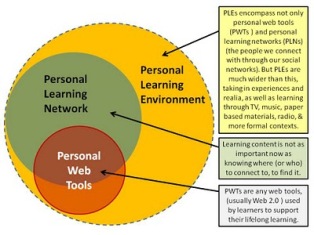
Figure 1. Personal Learning Network/Personal Learning Environment
The PLE is the broader conception of organizing digital
materials, be they professional development webinars, links to grammar
practice activities, videos on particular topics, or strands of interest
on blogs. The PLN is usually the set of connections an individual
establishes by following others on the Internet. In many cases PLNs/PLEs
are used interchangeably in the vernacular.
THE BASICS OF BUILDING A PLN/PLE
One needs to choose a platform from which to begin to build a
PLN/PLE. For many, a Facebook account could be the beginning of a
PLN/PLE by liking appropriate organizations such as TESOL,
language-learning organizations, or educational groups that have an
online social media presence. This will provide status updates from the
various organizations that may lead to professional development
opportunities or other relevant professional information. Many
individuals who have started a PLN/PLE have done so by setting up a
Twitter account and, through a few basic principles of searching for
relevant topics using a hashtag prior to a keyword have developed a
regular flow of information on topics of personal interest for
professional reasons (i.e., #tesl, #ELT). Once several relevant
individual tweeters or organizations have been located, a Twitter user
can “follow” an individual tweeter and receive all tweets from that
person or organization automatically. While the novice PLN/PLE user may
not access these networks regularly at first, with time and dedication,
the user will find that many tools, teaching resources, and materials
and much content are a click away if checked on a somewhat regular
basis.
After having one or both of these two social tools in their
repertoire, users may wish to use a social bookmarking site such as
Diigo or Delicious that allow them to bookmark a Web site, a video, a
newspaper article, or other online material in the cloud (i.e., on a
server rather than the user’s own computer). What makes these services
different from Web 1.0 bookmarking is that the bookmark is saved in an
account a user can access from any Internet-connected device, whether it
is a computer in a classroom, a tablet, or a phone. Using a social
bookmarking site thus provides maximum flexibility. Moreover, many
social networking sites now have web bookmarking widgets or bookmarklets available that allow an individual
quickly and easily to organize web material for one’s own use or to
share simply by dragging the widget to the web browser and clicking it
when content is to be bookmarked. The educator can access all of these
bookmarks by going to the Web site or mobile application of the social
bookmarking service (e.g., www.diigo.com or www.delicious.com). TESOL
educators may in turn use these bookmarking activities with students,
helping them to develop their own PLN/PLE or use theirs as a research
tool in the classroom.
USING THE PLN/PLE TO SHARE WHAT IS LEARNED
As the PLN/PLE user develops links to Web sites, blogs, Twitter
feeds, Facebook connections, and the like, many find that sharing what
they are learning is equally important as is capturing and storing
information from the tools they choose to use. There are many resources
to help an educator develop a digital curation tool for sharing, further
expanding the PLN/PLE to reach others who may be searching for relevant
web material themselves. Digital bookmarking sites easily allow users
to share links with specific individuals or with subscribed groups.
Several digital curation services such as Scoop.it, Pearltrees, and
LiveBinders offer different means of aggregating and sharing information
gleaned from the Internet.
Scoopit.com allows a digital curator to bookmark information
found online, as well as to “rescoop” information found from following
another’s Scoop.it topic, to share with Facebook, Twitter, LinkedIn, and
two blog sites, WordPress and Tumblr. It presents the link saved by
using the Scoop.it bookmarklet in the web browser in a visually
appealing, engaging manner and allows the topic owner to make comments.
This digital curation tool has the look and feel of a personalized
digital newspaper. Figure 2 represents the masthead of a Scoop.it
topic.
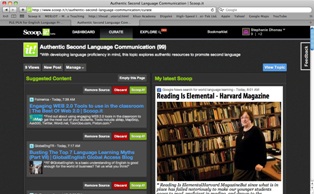
Figure 2. Scoop.it PLN/PLE Digital Curation Site
Pearltrees (Figure 3) is a highly visual semantic map of
information shared by a member similar to the Scoop.it digital curation
tool. It allows for connections to be visually made on a virtual poster
board. An instructor may find it to be a useful tool for working with
EAP students learning to conduct research.

Figure 3. Pearltrees Digital Curation Tool
LiveBinders (Figure 4) is a digital curation tool to help an
individual organize Web sites around a theme, looking much like a
three-ring binder used in classrooms. The LiveBinder can be a collection
of Web site tabs around a central theme and can be shared with others
easily through Facebook, Twitter, e-mail, or Plurk. Again, though these
PLN/PLE digital curation tools can be used for an educator’s own
purposes to learn about what is new in ESL or technology, ESL students
can learn and benefit from this 21st-century skill by creating their own
PLN/PLE.

Figure 4. LiveBinders Digital Curation Tool
WHY HAVE ONE?
There are two major reasons for a TESOL professional to
maintain a PLN/PLE. First, keeping current on professional development
tools and opportunities is a difficult task. Often the costs of
attending conferences or workshops can be prohibitive, so designing a
thoughtful PLN/PLE can provide for more immediate and cost-effective
access to new trends in the field. The careful following, liking, or
bookmarking of material can provide the educator with access to not only
professional development materials but also to support and materials
for classroom instruction. Second, modeling the creation of an
organized, thoughtful PLN/PLE for oneself can be used as a powerful
learning tool for students to create their own, based on their own
learning needs. If one subscribes to the notion that language learning
is indeed an act of social constructivism, participating in a PLN/PLE
may aid the language learner as some of the collaborative tools
available will provide an audience, be it a reader or an interlocutor.
One of the major reasons to help both educators and students create and
maintain a PLN/PLE is that due to the overwhelming nature of available
Web sites, tools, and other resources, the PLN/PLE helps a learner
tailor his or her needs, interests, weaknesses and strengths to be a
better teacher or a better learner. Centralizing material in one or two
aggregate cloud sites can help the individual come back to something
when necessary without the frustrating experience of trying to search to
retrieve something online and being unable to recover the site. Though
here the focus has been on the use of the PLN/PLE to uncover tools to
aid in language learning, any topic of professional or personal interest
can become the focus of a PLN/PLE.
HOW MUCH TIME TO INVEST?
Curating content in a PLN/PLE can take time. At first, curating
or storing information can seem to be a very time-consuming task, but
as the individual becomes accustomed to the PLN/PLE forma and with the
aid of many widgets that allow for one-touch saving of information, the
user may need only a few minutes a day to scan Twitter feeds, social
bookmarking updates, and the like to determine if new information should
be added to the network. If an individual creating a network s/he is
interested in, s/he is more likely to go there on a regular basis. For
example, if the user is incorporating Twitter into a PLN/PLE, the user
will find that the 140-character limit in an individual tweet does help
to quickly identify if a link provided is worth viewing or
not;efficiency is key when creating a PLN/PLE.
WHAT BENEFITS CAN BE DERIVED?
A PLN/PLE can be a more targeted means of professional
development and learning. Mining the Internet for information,
applications, news stories, and authentic materials to meet specific
purposes is capturing the power of information. There are no excuses for
not being able to provide authentic listening, speaking, reading, and
writing opportunities for learners and for providing creative tools for
language and content learning. Moreover, by encouraging IEP students to
build their own PLN/PLEs, we are preparing them for an increasingly more
technology-based undergraduate and graduate course of study that many
of them may pursue after their time in an English program.
SOME RESOURCES TO GET STARTED
The Educator’s PLN: http://edupln.ning.com/
Blueprint for PLN: http://sites.google.com/site/edtechpln/
Classroom 2.0: www.classroom20.com/
EFL Classroom 2.0: http://community.eflclassroom.com/
Teaching English: www.facebook.com/TeachingEnglish.BritishCouncil?sk=wall
TEFL World Wiki: http://teflworldwiki.com/index.php/Main_Page
SUGGESTED PLE/PLN WEB 2.0 TOOLS
diigo.com
delicious.com
livebinders.com
scoopit.com
pearltrees.com
tumblr.com
twitter.com
facebook.com
Stephanie A. Dhonau is an assistant professor
of second languages at the University of Arkansas at Little Rock, where
she teaches ESL teacher preparation courses and is a faculty member in
the Master of Arts in Second Languages program. She is transitioning
from Web 1.0 to Web 2.0. |

