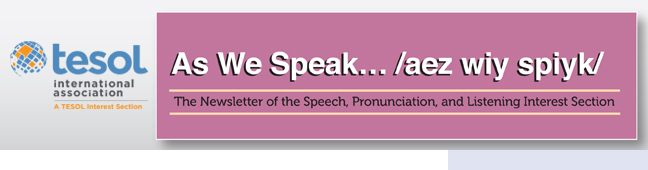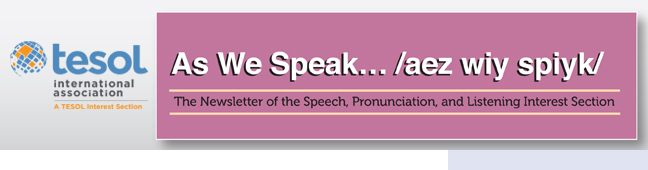|
Language teachers know that to become skillful at pronunciation, students must practice a lot. This is true of any acquired skill, of course, whether a child is learning to write the alphabet, a teenager is learning to drive, or an adult is learning to operate a piece of machinery. We need plenty of practice to create muscle memory and make our newly learned skills a part of us.
In-class pronunciation practice time is necessarily limited, especially for the many teachers who do not teach a stand-alone pronunciation class but still want and need to integrate pronunciation practice into their teaching. How can we encourage good pronunciation practice while teaching a class that may focus on speaking or other skills? How can we ensure that students get enough pronunciation practice to make their new skills “stick”?
One solution is to move part of the practice outside of class time. Teachers often assign pronunciation practice homework by asking students to read aloud at home or repeat material learned in class. The question then becomes: How do we know students are doing what we’ve asked?
A common way of ensuring accountability is to have students record their pronunciation practice, and there are many advantages in doing this. Recordings provide a permanent record of the student’s pronunciation and let the teacher provide feedback at a later time, rather than scribbling hurried notes during live practice during class. They give learners a “before and after” record of their progress during a course and can be shared with the teacher or classmates.
In recent years, the technical aspects of recording sound have been vastly simplified through built-in features of cell phones, computers, and tablets. However, in spite of the ease of capturing sound, simply recording students’ reading of a prepared passage can—in my personal experience—be tedious and even intimidating for them. How can we encourage more authentic and even joyful practice?
There are many ways learners can use cell phones, apps, websites, or common computer programs to record creative, authentic, and genuinely communicative pronunciation practice. The following are a few suggestions.
Videos
Ranging from quick videos made in less than an hour to more elaborate projects taking days or weeks to prepare, videos give student actors a chance to practice pronunciation in an engaging way. Hazzard (2006) describes students’ increased motivation after producing their own videos: “The classroom turned from being a group of clock-watchers waiting for the end of class into a room of dynamic English-speaking butterflies. Students who were terrified of speaking forgot their fears….” (p. 1).
Filmmaking once required expensive equipment and video editing tools, but now anyone can do it with a cell phone or inexpensive camera. In a recent conference presentation, Parker (2017) showed how to create 5-minute videos within a production time limit of 30 minutes that included writing a script, finding a suitable location, and filming with cell phones. The short time limit and informal atmosphere seemed to prevent some of the writer’s block that might otherwise have stymied the process.
For best results, students should choose a story or topic that excites them. Keep the videos simple, and don’t expect fancy editing or effects. The focus should be on communication rather than trying for professional video quality.
Narrated Storybooks
Using a slideshow program like PowerPoint or Keynote, students can share a story by drawing or choosing pictures and recording accompanying narration. It’s a good idea to plan a simple storyboard first, write a script, and then place suitable illustrations into a sequence of slides. To begin recording in PowerPoint (assuming the computer is equipped with a microphone), go to the Slide Show menu, choose Record Slide Show, and record your voice as you click through the slides. Be sure to click “Yes” when asked if you want to save your recording. Keynote has similar capabilities, though its details differ slightly.
Other apps and websites also provide simple tools for creating narrated slideshows. For example, Adobe Spark, available as a website or a free app, is particularly user friendly and provides a library of photographs, simple drawings, and background music for users to choose from. Stories created with Adobe Spark, as well as PowerPoint or Keynote, can be exported as videos to share with others.
Other Tools
Many other apps and websites offer tools to record pronunciation practice in a creative way. For example, Voki, available as a website or as an app for Apple or Android devices, lets users choose an avatar image, personalize it, and record dialogue for it to speak. The avatar’s mouth moves during speech, and its eyes follow the cursor in a cool but spooky way. Both free and paid versions are available.
Puppet Pals is a simple app for Apple devices that lets users choose backgrounds and cartoon-like characters to make a virtual puppet show. The user moves the characters around the screen while recording spoken dialogue for them. The puppet show can be replayed in the app or exported as a movie. The app is free, but extra backgrounds and characters are available as in-app purchases.
Conclusion
There are many advantages in using creative projects like these for pronunciation practice. Most important, they provide a chance for more authentic and communicative practice than simply recording an assigned passage. The finished product is something that students can feel proud of and share with their friends and families. (They wouldn’t be likely to do that with a boring recording of sentences!) Also, if projects are created with a partner or group, the preparation process encourages communication with classmates working toward a real-life goal, which gives them practice with both speaking and pronunciation skills as they decide what to say and how to put their project together. Finally, the process of creating something of their own encourages repeated practice as students write, rehearse, record, and rerecord their project. Students are much more likely to try again and again to perfect their recording if they feel engaged and take pride in what they are creating. By emphasizing a focus on the message learners want to convey, pronunciation practice becomes more meaningful, realistic, and useful.
References
Hazzard, D. (2006). Motivating ESL/EFL students to use English through movie making. The Internet TESL Journal. 12(12). Retrieved from http://iteslj.org/Techniques/Hazzard-MakingMovies.html
Parker, M. (2017, April 29). Guerrilla filmmaking: Quick and easy filmmaking for teachers. Presentation at the Orange County CATESOL Conference, Fullerton, California.
Marla Yoshida, MA in linguistics, is an ESL and TEFL instructor at the University of California, Irvine Division of Continuing Education. She has taught ESL for 30 years in the United States and Japan and has done teacher training in the United States, Japan, and Korea. She is the author of Beyond Repeat After Me: Teaching Pronunciation to English Learners from TESOL Press. |