Professional Learning and Social Media 101
by Ilene Winokur
 Perhaps you’ve heard colleagues talk about their professional learning network (PLN) or you’ve opened a Twitter or other social media account but weren’t sure what to do next. This is how I felt about 5 years ago when I decided to explore the world of social media to grow my professional learning. I live in Kuwait, and professional development for educators is hard to find here.
Perhaps you’ve heard colleagues talk about their professional learning network (PLN) or you’ve opened a Twitter or other social media account but weren’t sure what to do next. This is how I felt about 5 years ago when I decided to explore the world of social media to grow my professional learning. I live in Kuwait, and professional development for educators is hard to find here.
I’m a globally minded person who has always enjoyed learning more about the world and the people in it. However, as I followed a few well-known accounts and lurked as I tried to figure out what to do next, I felt totally overwhelmed. Fear of technology was getting in the way of my professional learning, and I decided I must find a way to overcome that feeling. Five years later, I am here to offer my humble advice about how to get started and then grow your PLN without feeling like it is occupying all of your free time.
Effective professional development (PD) is ongoing; educators who are purposeful in their use of social media as a professional learning tool can supplement their existing professional development opportunities and connect with educators at any time to make their teaching more interesting and help them improve their instructional methods. It is truly a personalized learning experience.
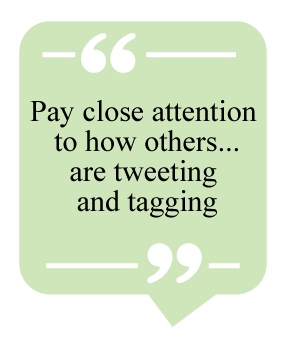 Getting Started
Getting Started
It is best to choose one social media account at the beginning. Twitter has many advantages and Facebook has closed groups for specific professional sharing. Voxer is a great tool for those who want to be able to send voice messages, which can make the online experience feel more personal. WhatsApp is a tool also used by some educators to connect with an existing network, but note that for this app you must share your phone number.
I chose to use Twitter and setting up the account was easy. Here is a great resource for how to set up a Twitter account for educators. A tip: Try not to get too creative with the name/handle you choose, because it is the way everyone online will recognize you. (You can find me @specsol.)
For Twitter or Facebook, once your account is set up, find like-minded educators/education groups by searching topics (hashtags) that interest you. Here are some hashtags and handles (Twitter names) for TESOL educators that I follow:
Once you have followed a few accounts, start noticing who they are following or who is commenting and retweeting their tweets.
Don’t Get Overwhelmed
Here are some tips to follow to make your social media manageable:
-
Limit the amount of time you will spend on it each day, depending on your schedule.
-
When you are adding/following accounts, check their latest tweets and see if they are tweeting professional advice or comments rather than personal tweets.
-
When you are just starting, don’t follow a lot of accounts. Stick to a handful.
-
Pay close attention to how others, who have many followers, are tweeting and tagging (to tag is to list other accounts you think will be interested in the tweet or retweet). Try modeling your own tweets—style, formatting, topics—after theirs until you find your own voice and comfort zone.
-
Start tweeting by retweeting other tweets that you agree with or commenting on someone’s tweet; try doing this once a day.
-
Be sure to check your account at least once per day. The more active you are, the more you will learn and the more people will react to your tweets.
If you are on Facebook groups, be sure to turn on notifications if you want to know when people post. If you prefer not to have notifications on, then make sure to check those accounts each day.
Enjoy Growing Your PLN
I find that I have to remain focused on a narrow set of interests to make sure I am able to manage my time on social media. I have to remind myself whenever I encounter really interesting educator accounts that they need to fit my criteria before I follow them.
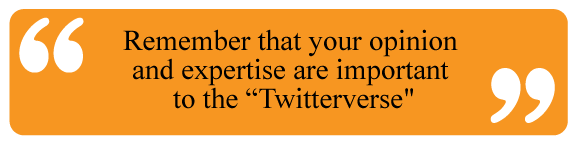
A bonus to being on social media is you will find out about new books and resources, courses, and so much more. If you need help curating all of these, I suggest the Wakelet app, which even has a Google Chrome extension. This app allows you to save Twitter chats, resources, and lots more. They have a really simple guide for getting started and it’s free!
Remember that your opinion and expertise are important to the “Twitterverse,” so be sure to retweet (RT) and comment on posts that interest you. Then, add hashtags and/or tag people you are following to ensure others will read your comments.
Connecting and collaborating online with other educators will be one of the best professional learning experiences you will ever have. It’s changed me and helped me gain confidence in reaching out to others to learn with them, and I hope it does the same for you.
Ilene Winokur, EdD, has lived in Kuwait since 1984. She has more than 20 years of experience in education as a mentor, elementary school principal, and intensive English program director. She is passionate about continuing professional development that transfers to the classroom in the form of improved instruction and student achievement. Ilene has cowritten, edited, and supervised the revision of a U.S. school’s curriculum using the backward design model; served in leadership roles for her local TESOL affiliate; written book chapters and articles; and presented internationally. Find her on Twitter @specsol and on her blog.
TESOL Blogs
Interested in writing a blog for TESOL?
Read the submission guidelines and send us your post!
Check out some of the most recent TESOL Blogs:
|
10 Scaffolds to Support EL Learning, Part 2, by Judie Haynes
 Last month, in “10 Scaffolds to Support EL Learning Part 1,” I listed five types of scaffolds that strengthen a English learners’ (ELs’) ability to comprehend the content that is being taught in the classroom. As I explained in Part 1, a scaffold is a temporary framework that is put in place to provide ELs with a supportive learning environment and help them take ownership of their learning. We learned about Last month, in “10 Scaffolds to Support EL Learning Part 1,” I listed five types of scaffolds that strengthen a English learners’ (ELs’) ability to comprehend the content that is being taught in the classroom. As I explained in Part 1, a scaffold is a temporary framework that is put in place to provide ELs with a supportive learning environment and help them take ownership of their learning. We learned about
- using visuals, realia, and multimedia;
connecting new information to prior experiences and learning;
using miming, gestures, and modeling;
preteaching academic vocabulary and key concepts; and
supporting EL writing using sentence frames.
Read more. |
|
Gamifying the Classroom, Part II: Core Motivations, by Jeff Kuhn
 Hello again, everyone! It’s another month and another blog post on gamification. Last time, we surveyed the foundational aspects of gamification—sketching out a definition, highlighting examples, and covering where to learn more. This month covers the core aspects of gamification and what to consider when applying it to the classroom. Hello again, everyone! It’s another month and another blog post on gamification. Last time, we surveyed the foundational aspects of gamification—sketching out a definition, highlighting examples, and covering where to learn more. This month covers the core aspects of gamification and what to consider when applying it to the classroom.
The Eight Core Drives
In his book Actionable Gamification: Beyond Points, Badges, and Leaderboards, Yu Kai Chou itemizes gamification into eight core principles, each of which encompasses an aspect of motivation. These core principles are a solid foundation on which to gamify your classroom. Read more. |
|
Writing-Related PD in the TESOL Resource Center, by Betsy Gilliland
 With summer break a reality for many teachers in North America, you might be thinking about professional development and wanting new ideas to infuse in your teaching after the holidays. Now is when you actually have time to devote to learning new ideas and deepening your knowledge of theory—but there are not many conferences going on, and books are expensive. Never fear! There are lots of opportunities online where you can increase your knowledge and fill your toolbox of teaching techniques. This post introduces one of those: the TESOL Resource Center (TRC). With summer break a reality for many teachers in North America, you might be thinking about professional development and wanting new ideas to infuse in your teaching after the holidays. Now is when you actually have time to devote to learning new ideas and deepening your knowledge of theory—but there are not many conferences going on, and books are expensive. Never fear! There are lots of opportunities online where you can increase your knowledge and fill your toolbox of teaching techniques. This post introduces one of those: the TESOL Resource Center (TRC).
The TRC is a service TESOL International Association provides to members and nonmembers. Billing itself as a place to find activities and lesson plans, the resource center serves as a searchable repository for both member-submitted and organization-created materials. Some are available open access and others require logging in with your TESOL membership credentials. Many resources are related to teaching second language (L2) writing. Read more. |