
COVID-19 has changed the way we all teach, and traditional face-to-face teaching has been forced to move online. Though some courses can be easily adapted for online delivery and self-study, other courses, especially those for language practice, need to be redesigned or tweaked so that participants can still receive the interaction and practice that they would normally get in the classroom.
Language classes thrive on the participation and exchange that takes place in the classroom. Interaction creates learning opportunities; that interaction in itself is learning (Allwright, 1984). How can we provide our learners with the opportunities afforded by classroom interaction in an online environment? This article suggests some guidelines to bear in mind when planning an online course and introduces some practical activities that have worked well in a language skills course taught completely online. Though the course was for preservice teachers, these activities can be easily adapted for any other online language course.
General Considerations
You don’t need a lot of technology or knowledge about technology to run an online course well. What you do need, though, is to have a clear idea of what you and your students want to achieve, and can achieve with the tools that you have. Before designing your online course, determine what tools you have, and what you know how to use. Use only tools that you can use well—struggling with technology in the middle of a course can get frustrating for both learners and teacher alike. You want your course to run smoothly from the get-go.
Here is a list of guidelines to help you begin:
-
Decisions on learning design will take priority over decisions on technology. Use the technology to achieve your learning objectives, and not for the sake of the technology itself.
-
Keep your online course simple. Use a basic set of tools to avoid the frustrations that can arise from trying out something unfamiliar.
-
Do not make assumptions about your learners. We often work from our perspective and when something goes wrong, we tend to blame our learners. The pandemic has shown us how big the digital divide is. From not having the tools to not knowing how to use the tools, we should always find out what our learners can and are able to do before implementing tools which we presume are beneficial.
-
Provide choices and backups. Let your learners choose the technology or task that they are comfortable with so as to avoid frustration, which in turn leads to demotivation.
-
Have students work in study groups. Being in study groups takes away the loneliness of distance learning. When your students work in study groups, you can assign group activities that encourage more communication among students.
-
Be there. Moving a course online doesn’t mean that you can take a back seat and let the course run on its own. Your job isn’t to simply upload material and assign tasks. You need to engage with your learners and show them that you are on this learning journey with them. Do this by commenting on their contributions, producing 10- to 15-minute mini-lectures and recording your instructions instead of using lengthy PowerPoint lectures. Where students are required to complete a new task, provide an example so that they have an idea of what is expected.
-
Review your course at the end. If you run the same course often, look back at the course, the materials, and learning activities and reflect on what worked well and what didn’t. Use feedback from your students.
To get started, first decide on what tools to use and how these can benefit your learners in the online environment. Once you’ve made these decisions, you can begin to plan your input and activities.
Audio and Video Recordings
Recordings made by students can be a good substitute for oral work in an online course. Students can record themselves either individually or in their study groups. Both audio and video recordings work well and can be easily implemented into a course. When introduced and explained well, students usually have a lot of fun making their recordings. Here are some ideas.

Practicing Pronunciation
If you want them to practice a particular feature of pronunciation, such as intonation in questions, you could get them make recordings of themselves and submit these. While such an activity may seem inauthentic, completing the activity actually does provide students with much more targeted practice in achieving accuracy in spoken language. Students normally do not submit the first recording that they have made. They will listen to themselves and try to produce the target language as best they can, and they will only submit the recording once they are happy with their work. Often, this involves a process of recording, listening, and rerecording. There is greater concentration and effort involved here. If there is a sample that students can listen to and model, all the better.
Producing Podcasts
Podcast activities also work well. Getting students to produce a radio show has been a popular project in language teaching, and podcasting can be more dynamic and interactive than recordings of themselves, as described previously. Students submit a series of recordings, usually ranging from 2 to 5 minutes, over the duration of the course. You can decide whether to make these recordings available to the rest of the class. Have them listen to each other’s contributions and give feedback.
Some advantages of this podcast assignment are that the topics for each episode can be aligned to the topics in your course, and, at the end, your students will have a digital portfolio of their work. Students can usually use the recording tool on their phones to record their podcast episodes and then upload their recordings either to the class cloud or the learning management system. You could also get your students to write a transcript for their podcast episodes.
This type of activity is ideal for both individual and group work. Topics that work well for preservice teachers include classroom management discussions and language to think about questions, for instance, What could you say if you wanted your students to work in groups of three?
Videos
Another way that mobile technology can be exploited is through videos. Be sensitive though, as not everyone will be willing to share a video of themselves, especially if they do not know their classmates. A good alternative would be to allow them to use a hand puppet as a substitute for themselves. You could also have the video assignment focus on something else, like a process or a scene instead of on the student. All that is needed is the student’s voice. Get your students to produce a video introduction of themselves for their first session. To help them, you could define a set of questions they should answer, but remember not to be too personal. The video should not be longer than 2 minutes. For preservice teachers, you could have them produce an introduction where they imagine they are introducing themselves to their school class for the first time. As with the voice recordings, these can be uploaded to the cloud for the rest of the class.
Feedback
Adopt the three “Ps” of feedback: personal, peer, and professional. Though the professional feedback, which comes from the instructor, is the one that students value most, adopting personal and peer feedback encourages students to take more responsibility for their own learning. Have them look at their own work and assess themselves—they can listen to their own recordings or read through their own writing. Give them a rubric or provide them with reflection questions.
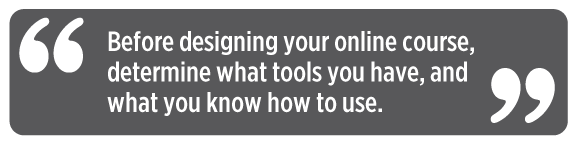
Peer feedback, when done correctly, works really well, too. Provide a structure for participants, so that the feedback is useful and can be built upon. A good frame is “P-Q-P”: Praise, Question, and Polish. In praise, students mention at least one thing they liked about the piece of work they’re reviewing; in question, they ask about something they did not understand; and last, in polish, the reviewer gives one suggestion on how to make the piece better. Peer feedback given online also encourages interaction among students.
Creative Assessment
Portfolio Assignments
Portfolio assignments can be interesting and, while they require some planning, can work well if your students have been working independently throughout the course. There are two types of portfolios: the showcase and the assessment portfolio. In the showcase portfolio, your students submit a digital portfolio of what they feel is their best work throughout the course. The assessment portfolio is more selective. It includes a selection of work, their own reflections and peer reviews, as well as your feedback. If students have had to produce a second piece based on the feedback, this second piece of work would be included in the portfolio as well.
Reflection Assignments
An end-of-course reflection where students review what they have done in the course and what they feel they have learnt is another idea. Some students find this rather challenging, especially if it has been a long course with a lot of input and output. A good alternative is the language learning log, which is more regular and ongoing. This type of assignment helps students to systematically document progress and encourages self-assessment. In an online class, students can keep a digital journal and submit this at the end of the course.
Final Thoughts
Be kind to your students and yourself, and always go for activities and tools that work for both of you. When your students have more than one course online, less is often more. When assignments are manageable and students receive regular feedback, the learning experiences that you have designed will be much more valuable.
Reference
Allwright, R. L. (1984). The importance of interaction in classroom language learning. Applied Linguistics, 5(2), 156–171.
Further Reading
Brown, J. D. (2013). New ways of classroom assessment, revised. TESOL Press.
Vorholt, J. (2019). New ways in teaching speaking. TESOL Press.
|
Download this article (PDF) |
Khanh-Duc Kuttig began teaching when there were almost no ed tech tools. She now teaches with a range of tools which she cannot live without. She works at the University of Siegen in Germany, runs monthly Tech Talk meetings for her teaching association, has an MA in TESOL, and is hoping to start her MSc in educational technology this autumn. Khanh-Duc is also the 2021 TESOL Teacher of the Year.
| Next Article |
