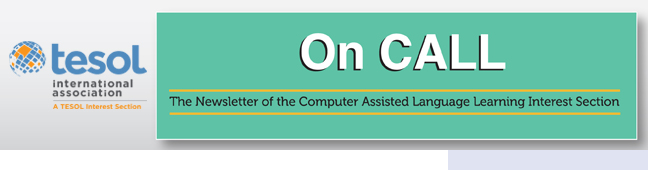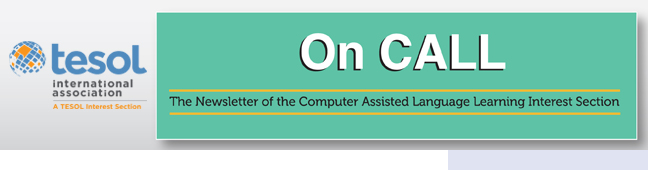|
Imagine teaching an Introduction to Writing (English 101) class
at a two-year community college comprising a population of 25 students
with less than half being international multilinguals, and the majority
of students being domestic with English as their first language. How do
we as teachers bridge the gap and make the classroom more inclusive for
students who may still lack English proficiency and understanding of the
material presented? We must provide ways to accommodate all students. A
common thought is to incorporate group activities into lessons for
students to have a shared learning with shared responsibilities, which
typically works well. But from my experience, group activities are not
in the students’ best interest outside of a community college classroom.
These students come from various backgrounds and age groups, where
group activities outside of the classroom is less than ideal; the key is
to maintain engagement, participation, and understanding, of course
materials in the learning environment. One solution I have developed and
incorporated in the classroom is Kahoot! Kahoot! helps students feel more included in
classroom activities, group assignments, and lectures.
What is Kahoot!?
“Kahoot! is a free game-based learning platform for teachers”
(Kahoot!, 2018) that can be played in different ways on any kind of
digital device with internet access. Kahoot! permits teachers to create
fun assessment games to gauge student knowledge of course material and
gather survey responses all in one place. Being quite user-friendly and
free, once teachers have created an account, they can immediately delve
into creating a Kahoot! Kahoot! also has a repository for a variety of
disciplines consisting of multiple quiz games to choose from. Teachers
have the option of using a public quiz game from the repository,
duplicating the quiz, editing the quiz, and then administering the quiz
to the class. Teachers who choose to create their own unique quiz game
simply click “Create Kahoot!”, type the question in a box, create four
multiple choice answers, choose the correct answer, click save, and move
on to the next question for students. It’s just that simple. Teachers
also have the option of adjusting the time students are allowed to
answer the question. Granting students less time makes the game a bit
more competitive. Kahoot! also allows teachers to include a video or
image to show to students while they answer the question and download
student quiz results via an excel sheet. I find that students are quite
fond of listening to a bit of music while playing a fun quiz.
Kahoot! in Action
In order for students to access the quiz game, they must log on
to Kahoot.it, enter a pin
(each Kahoot! game has its own pin), and then select one of the four
color-coded options that matches the correct answer. As an in-class
activity, teachers determine whether students play as a group or
individually. My favorite is to administer the quiz individually, so
students who do perform well stand out individually and are recognized
for their independent excellence. Students are awarded by being
presented visual trophies with their name on the podiums as either first
place, second place, or third place. Teachers also have the option of
further incentivizing the game by giving points, extra credit, candy, or
whatever works best. Kahoot! is definitely an unconventional game that
increases class participation, encourages students to practice course
material (thus enhancing understanding), and allows others to see who
the top achievers and fully engaged students are in the classroom. King
(2017) elaborates on incorporating Kahoot! in the classroom two to three
times per unit: “In fact, all my students are always excited to play
Kahoot! that it works wonders also as a reward and an energizer.” ( par.
6) Students take pride in their winnings, for sure.
Kahoot! for Students
According to Kahoot (201), the platform was intended for
teachers to administer to students. This is definitely one concept the
company can reconsider when making changes to its platform. The reason
being is that students can also develop accounts and assess their peers.
Obviously, Kahoot! is great for teachers to use as an assessment tool
for students, but it is just as great for students who are seeking
interactive ways to engage their peers. Think of it as a
student-centered classroom where the students are quizzing their peers
in a fun and engaging way or facilitating material discussions and
tallying survey responses for research. My point is that Kahoot! does
not have to be exclusively administered by the teacher. Students can
make use of it as well. One of my assignments to students was to
complete an empirical research study that entailed getting feedback from
their peers. The students used Kahoot! to develop a survey for their
classmates and used the data as a means of reflecting on course reading
material. The outcome was great because students were able to examine
the climate of the classroom and refer to survey results as a means of
sparking future classroom discussions.
Kahoot Challenges
While Kahoot! is certainly a great tool to keep students
engaged, participating, and understanding the course material, I would
be remiss if I did not highlight some of the challenges faced with
Kahoot! For starters, unless the teacher is in a computer class or all
of the students have a digital device, this platform is not ideal
because not everyone would be able to participate. Another challenge I
have noticed while using Kahoot! is that students sometimes get
disconnected from the platform amidst the game, which unfortunately
causes those students to not be able to submit their answer and
essentially lag behind their classmates. Whether the cause of the
disconnection is due to internet service or a glitch in Kahoot!’s system
is one that is uncertain and can certainly be researched
further.
Conclusion
Despite the challenges provided, Kahoot! is still a great way
to increase student engagement, participation, and understanding of
course material. It is undeniable that incorporating digital options for
learning in the classroom changes the ways in which both students and
teachers view educational learning. Moreover, the use of Kahoot!
challenges students to study in competitive ways where they can be
recognized and rewarded publicly. This game works well for all college
students; I have been using Kahoot! for the past two years and have
consistently received positive responses from students and fellow
teachers. Furthermore, Kahoot! pushes us as teachers to revisit the ways
in which we perceive student engagement, participation, and
understanding of course materials in the learning environment.
References
Kahoot! (2018). What is Kahoot!? Retrieved 21 March 2018 from https://kahoot.com/what-is-kahoot/
King, A. (2017). Using Kahoot! Australian Mathematics Teacher,
73(4), 35-36. Retrieved from http://go.galegroup.com/ps/i.do?p=AONE&u=kctcsjcc&id=GALE|A521874907&v=2.1&it=r&sid=AONE&asid=71522dcc
Quanisha Charles holds a PhD in Composition & TESOL.
Dr. Charles is currently an English Instructor at Jefferson Community
& Technical College (JCTC) where she teaches both Writing I
& Writing II. In addition, she assists in the ESL department of
JCTC where she advises first-year experience ESL students. Dr. Charles
has experience teaching English composition, writing, intercultural
communication, writing across the curriculum, and critical reading.
|