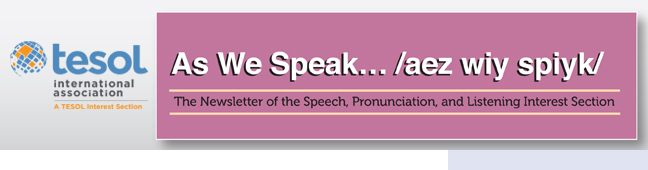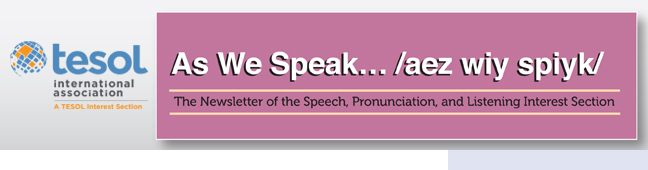|

Stacy Suhadolc
|
|

Dave Sandor
|
Introduction
This article is a summary from a presentation at the 2020 Virtual TESOL titled “Blended Learning Design and Implementation for an ITA Pronunciation Class” with Stacy Suhadolc, Dave Sandor, and Erica Fleming. For pronunciation courses, offering individualized segmental and suprasegmental instruction is an issue. This paper will feature the development process of building asynchronous on-demand ITA pronunciation modules with examples from a completed module. Finally, readers will learn best practices and resources for instructors who are interested in developing their own modules.
Module Development Process
The development of these pronunciation modules has evolved from when the project initially started, but the process has become more streamlined over time. Please see figure 1 for a diagram of the process.
- Met with Instructional Designers to learn about best practices for online learning.
- Created Modules integrating materials that were both authentic, such as videos of TA's teaching at the university (see Corpus of English for Academic and Professional Purposes, 2014), and inauthentic, such as examples from a pronunciation textbook and obtaining feedback from instructional designers, who had offered a lot of expertise on user experience design.
- Gave Initial Pilot User Tests (n=3) to focus on the user experience and issues with the design of the module.
- Made Revisions and New Modules using the user feedback to make revisions and then more modules were created. Six modules were created in total. Four modules were suprasegmental (as those are issues that most students encountered in their ITA program) and two modules focused on segmental pronunciation.
- Gave More User Tests (n=5): Five more users tested the new modules.
- Made More Revisions: More revisions are still being made based on the user feedback, especially on newer modules.
- Implementation into Curriculum: The final hope is to implement the modules into the class curriculum.
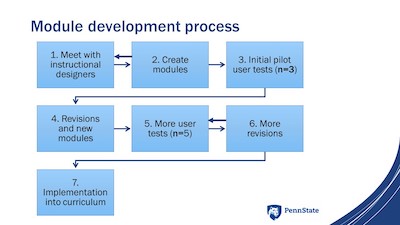
Figure 1. (Click image)
Now that we are aware of the development process, let's take a look at a general overview of how each module is structured.
Module Structure
All of the modules are designed for the users to take 25-30 minutes to successfully complete each one.
Basic Module Structure
- Module introduction: How to navigate and use the site
- Basics: Instruction of targeted feature
- Progression of activities (3-4 parts):
- Level 1 - Isolated practice of the pronunciation feature
- Level 2 - Integration within longer text (sentence or paragraph)
- Level 3 - Integration into longer speech and/or expansion of using past work from the class to practice the target topic
- Review and/or extra help features
Let's keep this general structure in mind as we look at an example of a completed module related to thought groups.
Example Module: Thought Groups
Below is the path that a student would take throughout the modules. Figures are attached indicating what the student would see within the course management system (CMS).
- Module introduction –This section (see figure 2) gives an overview of the module and tells the student how to navigate within the module.
- Basics –The basics page (see figure 3) is an explanation of the targeted concept. In this example, we used Linda Grant's (2017) textbook, Well Said, to include content about thought groups. We received permission from the publisher to use the content as long as the students purchase the textbook for the class. This might be something you may need to consider in the future if you are using content from a textbook. You'll see a description and then examples with audio recordings made by Stacy that emphasize this feature.
- Progression of activities (3-4 parts):
- Level 1 - Isolated practice of the pronunciation feature. The first activity (see figure 4) features downloading a word document with numbered and detailed instructions and a paragraph about the Indian peacock. The students are to apply what they have just learned about thought groups by guessing where they think that the thought groups go in the passage by marking a slash in the transcript to indicate the thought group.
Once the student has submitted their assignment, they are taken to an answer key page (see figure 5), which can be downloaded.
- Level 2 - Integration within longer text of authentic speech of an ITA teaching in a classroom. Like in the previous activity, the students are asked to download the transcript of the video and then mark a slash for the thought groups, but this time, they are listening for where the thought groups occur in an authentic teaching context.
- Level 3 - Integration into longer speech and/or expansion of using past work from the class to practice the target topic. To give the students more practice for this module, we included one more video of a TA teaching a class.
- Level 4- Expansion activity that is related to a class assignment. The final activity (see figure 6) is to ask the student to use one of their presentations used in class and to practice using thought groups for one minute of their presentation. They can use a script to help them mark the thought groups first.
- Review and/or extra help features. We have one additional page that offers extra information on thought groups. This is an external online video that focuses on linking and thought groups together.
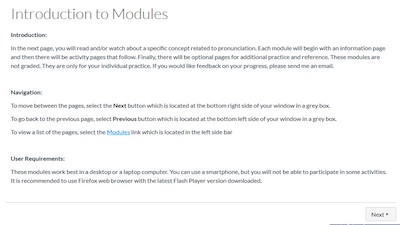
Figure 2. (click image)
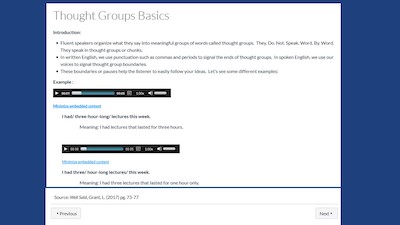
Figure 3. (click image)
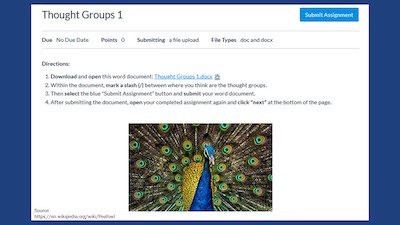
Figure 4. (click image)
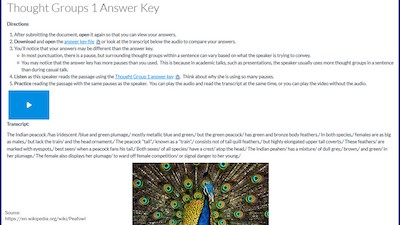
Figure 5. (click image)
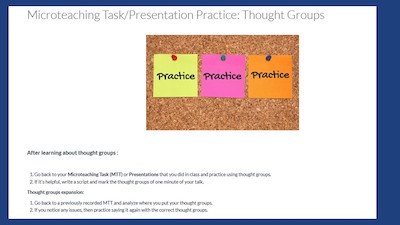
Figure 6. (click image)
Feedback from Student User Tests
We received positive student feedback about the content of the modules, but negative feedback on the navigation and usability of the course management system. We have since made changes and those are reflected in the examples given in the thought groups module. The users indicated that they would use the modules in the future.
Best Practices
Best practices for learning design cover three essential areas: project planning, technology, and usability. Together, the considerations within these areas both help to shape and are shaped by the learning experience that you aim to create.
Project Planning
Before starting, think carefully about what your modules should accomplish and what your learners should be able to do after having successfully completed them. As you define objectives, frame them in terms of observable behavior. Learning is an internal process for your students, but what external markers might demonstrate? Observable objectives start with an action verb followed by a specific and related content area.
Once your objectives are in place, consider what activities and content will help learners to succeed. Keep in mind the context of your class. Context describes the characteristics of your learners — their backgrounds, needs, and expectations as well as your teaching environment.
Finally, consider adopting an iterative approach; rather than building your modules to the point where they execute all of your ideas in a completely polished way, try for one or two ideas to start, test them with real users, then make improvements based on those results. By repeating the cycle of testing and improving iteratively, you can evolve your project over time, based on feedback from learners and your own observations.
Technology
Technology should always serve your module design, not the other way around. You may want to adopt an iterative approach here as well; choose technology that best supports each version of your design and change or add new technologies only when the needs of your design require it.
Usability
No matter how great your content, or how interactive your assessments, your design will not work if it is not usable. There are a lot of different considerations that go into the usability of a design. However, some general best practices for usability include communicating goals and objectives clearly to learners and providing clear and explicit instructions and expectations.
Always provide feedback. Learners need feedback to improve, and they need that feedback to be timely, relevant, and actionable. As soon as possible after learners try an activity, they should receive feedback that helps them to know whether or not they did it correctly, about how close they were to doing it correctly, and what they can do to improve.
Since each class includes a mix of learners with diverse needs and different learning preferences, the best way to reach everyone is to try to meet them where they are. Planning variety and creating opportunities for learners to make meaningful choices about how and when they engage with materials will go a long way towards supporting motivation and engagement.
Online Resources
Not everyone has instructional designers available to them, and there may not be any interested teachers or faculty to collaborate with, so online resources might be something to look into. There are a number of online resources available; three are highlighted below. All of these sites are focused on fully blending online content within an existing course, but there are some great resources for supplemental modules. The most relevant in this context are the resources that help specifically with building the online modules. Each of these sites includes instructions, best practices, and many examples for reference.
- Penn State University BlendLT Learning Path
This is a self-paced blended course revision guide meant to be used as a just-in-time resource or in conjunction with a workshop or faculty learning community.
- University of Central Florida (UCF) Blended Learning Toolkit
This is a free, open-source repository of information, links, resources, planning documents, models, and research related to blended learning.
- Oregon State University Blended Learning
This site also includes many resources, links, and documents that are open and free to use, but also includes faculty showcase videos offering examples of how faculty in different disciplines have incorporated online content into their courses.
References
Corpus of English for Academic and Professional Purposes (2014). Corpus of videos and accompanying transcripts from educational contexts. Unpublished raw data. https://ceapp.la.psu.edu/
Grant, L. (2017). Well said (4th edition). National Geographic Learning.
Oregon State University Center for Teaching and Learning (2020). Blended learning. https://ctl.oregonstate.edu/blended-learning
Penn State IT Learning and Development (2020). BlendLT learning path. https://itld.psu.edu/learning-path/blendlt-learning-path
University of Central Florida (2020). Blended learning toolkit. https://blended.online.ucf.edu/
Stacy Suhadolc is an associate teaching professor of applied linguistics at Penn State University. Her interests include online learning, specifically in ITA contexts. She is currently the chair-elect for the ITAIS.
Dave Sandor is an instructional designer for the College of the Liberal Arts at Penn State University. Dave partners with residential faculty to experiment with innovative educational technologies and technology-enhanced teaching strategies in their courses. |