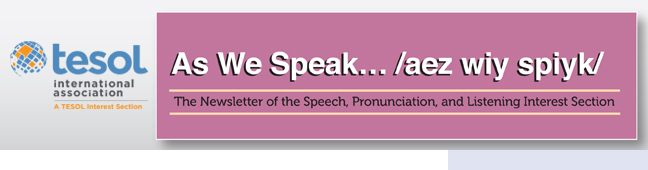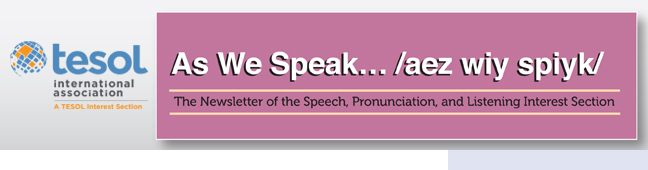|
My ESL students often ask me, “Is there an app or a website that will help me improve my pronunciation?” ESL/EFL teachers and teachers-in-preparation often ask a similar question: “Is there a pronunciation app or website that I can refer my students to?”
The answer, of course, is YES! In fact, there are hundreds of them! A Google search I did recently on “ESL pronunciation” found over 11,000 websites! The Apple App Store shows more than 60 apps for ESL pronunciation. The Google Play Store lists over 250 apps under the category of “ESL pronunciation.” This information, of course, leads to a new question: “Which one of these computer-assisted pronunciation teaching (CAPT) resources is the best?”
I have two answers to that question. The first answer is, “It depends…depends on your objectives, your level, your pronunciation problems, your learning style, your budget, and many other things. As Kaiser (2017, reported in Yoshida, 2018, p. 207) notes, “There is no one ‘best app’ that will fit the needs of every pronunciation teacher [or student].” My second answer is, “I can't tell you. It's simply impossible to keep up with all the pronunciation-related websites and apps that exist and that are constantly being created. You’ll just have to do some searching and evaluating.”
It’s important to examine apps or websites carefully before you adopt (and later regret) them. Many CAPT resources are lacking in one way or another. “Despite many new ‘app affordances’…instruction is often at the service of what is easier to program or what will ‘sell’ the app than what is best pedagogy” (Kaiser, 2017, slide 45, 34:33). Put simply, “Many apps that claim to improve pronunciation simply do not work or do not judge pronunciation accurately” (Kaiser 2017, reported in Yoshida, 2018, p. 207).
Information on Online CAPT Resources
Now, although I can’t tell you which particular online CAPT resource is the best, I can tell you one thing: Where to get quality information about them efficiently. Rather than searching and evaluating the hundreds of existing CAPT apps and websites by yourself, a wiser approach is to build on the evaluative work done by others. In other words, read reviews of online CAPT resources that others have produced.
For instance, Yoshida (2018) reviewed six different CAPT apps, plus several learning management systems and Google tools, in the California TESOL Journal.
Another review article that I can refer you to is one that I authored with a group of my graduate students (Henrichsen, et al., 2018) and that was published in the TESL Reporter. We reviewed 21 different websites and mobile apps dealing with pronunciation for second language learners.
After the TESL Reporter article appeared, the editor of TESOL Connections (TESOL International Association’s electronic newsletter) invited me to write a short version of it (Henrichsen, 2019, February). The title was “21 online pronunciation resources,” but it actually looked at only 10 apps and websites in some detail and then just listed the eleven others reviewed in the TESL Reporter.
A Typology of Online CAPT Resources
Rather than looking specifically at individual CAPT apps, a more general approach to evaluating them is to categorize different apps into a typology. That’s what I did for an article that was published recently in the Springer Encyclopedia of Educational Innovation (Henrichsen, 2020a). A lot of the same information, but in a different format, was presented in an article I authored that appeared in the RELC Journal, “An Illustrated Taxonomy of Online CAPT Resources.” (Henrichsen, 2020b).
Both of these articles categorize different CAPT resources according to (A) the sensory modality they use, and (B) the quality and quantity of feedback they provide. As I examined various apps and websites with these factors in mind, I came up with seven types, which I'll now list and briefly describe:
- Text and audio only resources are based on the idea that accurate perception of new sounds in a foreign language is the foundation for correctly producing them. English Accent Coach is one example of an online app that builds pronunciation skills through audio listening.
- A lot of CAPT resources online use a listen and repeat instructional model. These programs present a recorded word or phrase and the learner repeats it as accurately as possible. For instance, the Pronunciator website and mobile app employs this instructional approach. Figure 1 shows a Pronunciator screen with a speech model.
Figure 1
Pronunciator screen shot
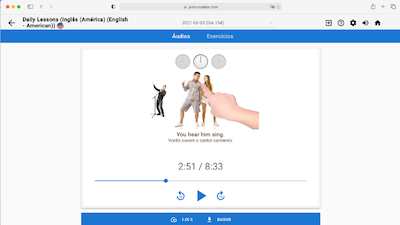
- Minimal pairs are also used in apps that are based on the learning activity called listening discrimination, in which learners try to hear the difference between two phonetically similar but phonemically distinctive sounds. Thewebsite presents lots of minimal pairs.
- Some apps use visual displays that show how the speaker's mouth and lips move, that is, the positions and the movements of the vocal articulators. One of the best of these is Sounds of Speech out of the University of Iowa.
- Some apps use visual displays that show not articulatory but acoustic data, such as waveforms, spectrograms, formant data, and pitch contours. Mango Languages uses this approach. Figure 2 shows a sample of what it calls “voice comparison,” in which learners compare their spectrograms with those of native speakers.
Figure 2
Voice Comparison Feature in Mango Languages
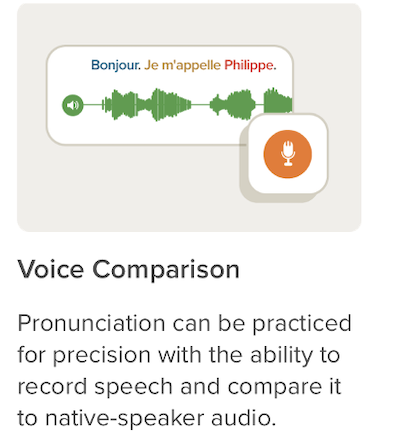
- Automatic speech recognition (ASR) has been in development a long time and has rarely met performance expectations, but it is now reaching the point where it can be useful for pronunciation feedback. While ASR software is not always accurate (and in the past was notoriously inaccurate and frustrating), it's becoming more and more powerful. An ASR-based resource that can be used for pronunciation tutoring is the voice recording dictation feature built into both Mac and Windows computers, such as Mac Voice Control’s Dictation. Using such programs, language-learning students can speak into a microphone and watch the computer type what they say, which allows them to see how accurate their speech was (as perceived by the dictation program). This process is particularly advantageous because the feedback the computer provides is not just binary (“Correct” or “Incorrect”) but targeted, a superior type of feedback that shows learners where their pronunciation went wrong and how it was perceived.
- Finally, another sort of online CAPT resource consists of corpora—bodies of collected electronic text. A number of corpora exist that allow students to hear different speakers, different dialects, and different accents. One of the best of these corpora for practical teaching purposes is Youglish < https://youglish.com>. You can type in a word, like pronunciation, and it shows multiple video clips (sometimes a few, sometimes dozens, or more) from YouTube® videos that illustrate that word being pronounced in a naturally occurring context.
Other Evaluative Criteria
Now the seven-part typology I've just explained uses sensory modality and quality and quantity of feedback as the key variables. However, those two factors are certainly not the only ones to consider when you're selecting or evaluating online CAPT resources. There are many other important criteria, such as functionality, usability, instructional design, visuals, price, platform, etc.
To help people remember the many criteria they should consider when evaluating online CAPT resources, I created a checklist. This analytical tool was published in the proceedings of the 2018 PSLLT Conference, under the title “An Analytical Instrument for Evaluating Computer-Assisted Pronunciation Teaching Software, Websites, and Mobile Apps” (Henrichsen, 2019, pp. 137-146). The actual instrument is two pages long and covers a lot of territory. The first section gathers general descriptive information about the app or website, such as the digital platform that it works on. The checklist then guides you to examine instructional aspects of the program, like the objectives and the types of learning activities in general. There are many more specific items that deal with aspects of pronunciation teaching/learning. Next, there's a section where you can rate the website/app’s functionality and usability, whether it runs properly or if it provides additional help. Then there's a section that deals with instructional factors like how well the app/website presents information, whether the practice is thorough enough, or whether the feedback is helpful. Finally, there's a section that focuses on visual design elements like whitespace and color scheme, as well as audio quality (whether it's clear enough, adjustable to play at different speeds, etc.).
This analytical instrument presents many possible things to look for in a CAPT app or website. Without the guidance it provides, CAPT software seekers may not think about all these characteristics until it is too late and they end up stuck with an inferior product.
Conclusion
In summary, there are many online CAPT resources today, there's no single best one for all, and it's impossible to know all of them because there are so many. Nevertheless, reviews done by others can help you choose the right one for your purposes. As you make that decision, consider things like the type of instructional presentation, the amount of practice it provides, how much feedback it offers, and how it does so. A checklist that covers these and other important features can guide you to an informed decision as you search for the “best” online CAPT resource for yourself or your students.
References
Henrichsen, L., Devenport Blanco, K., Carreño, S., Carter, S., Decker, L., Fry, L., James, J., Krauel, M., Li, Y. R., Malyshkevich, V., Messenger, R., Moore, A., Mullen, A., Peterson, J., Sell, J., Stephens, C., Van Wagoner, K., Young, A., Zhao, K. (2018). Online resources for learners and teachers of English language pronunciation. TESL Reporter, 51 (1), 23-89.
Henrichsen, L. E. (2019). An Analytical Instrument for Evaluating Computer-Assisted Pronunciation Teaching Software, Websites, and Mobile Apps.” Proceedings of the 2018 PSLLT Conference, pp. 137-146. https://apling.engl.iastate.edu/conferences/pronunciation-in-second-language-learning-and-teaching-conference/psllt-archive/
Henrichsen L. E. (2019, February). 21 online pronunciation resources for teaching and learning, TESOL Connections,http://newsmanager.commpartners.com/tesolc/issues/2019-02-01/2.html
Henrichsen, L. (2020a). Teaching and learning second-language pronunciation using online resources. In M. Peters & R. Heraud (Eds.) Encyclopedia of Educational Innovation. Singapore: Springer. https://doi.org/10.1007/978-981-13-2262-4_91-2
Henrichsen, L. E., (2020b). An illustrated taxonomy of online CAPT resources. RELC Journal, October. DOI: 10.1177/0033688220954560
Kaiser, DJ (2017) iPronounce: Understanding pronunciation apps. Online Webinar, 8 June 2017. Recording and slides available athttps://www.youtube.com/watch?v=EvHx58J5pqA&feature=youtu.be
Yoshida, M. (2018). Choosing technology tools to meet pronunciation teaching and learning goals. The CATESOL Journal, 30(1), 195-212.
Lynn Henrichsenis an emeritus professor of TESOL in the Linguistics Department at Brigham Young University in Provo, Utah, USA, where he taught courses in TESOL instructional methods, research methods, materials development, and the teaching of English listening, speaking, and pronunciation. |