Quick Tip: 5 Interactive Learning Ideas for Padlet
by Shoshannah Hernandez
Many teachers are overwhelmed with the new technology they have to learn and implement right now as a result of sudden shifts to virtual classrooms. If you're wary of trying out new tools on your own, here are five easy ways to use a great tech tool (other than Zoom or your LMS) that encourage interaction. Padlet is free, secure “productivity software”—a virtual bulletin board that allows you to post, share, and collaborate with your groups; it’s currently available in 29 languages. The following activities can be adapted for any audience or level.
First, go to Padlet and set up your free account. View the gallery to see some examples. Once you're ready to try your own, here are five that are easy to set up for yourself and use right away.
1. KWL Charts
Starting a new lesson or unit but missing the way you would typically do a KWL chart in person? Create a new padlet and select the Grid or Shelf design. Then click the + in the bottom right corner to create three columns for “Know,” “Want to Know,” and “Learned” (see Figure 1). Share the link and let students start adding their ideas. Keep it live for the length of your lesson and unit, then review at the end.
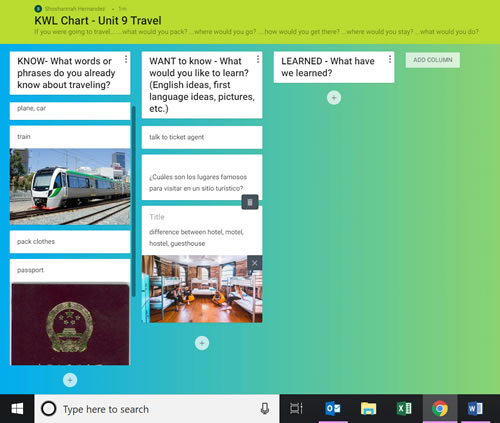
Figure 1. Sample Padlet KWL chart. (Click here to enlarge)
2. Writing Prompts
Create a new padlet and select a Wall design. Provide students with the prompt in the description or in a block that you create by clicking the + in the bottom right corner. You can give textual, picture, or voice prompts. Students can add their responses, see their classmates' reactions, and, if you turn on comments in the "Modify" column on the right as you're setting up the padlet, they can add comments as well.
3. Whole-Class or Group Brainstorming
Create a new padlet with any design. Provide students with a topic, question, or problem and ask them to post ideas, pictures, or videos to facilitate interactive brainstorming. If you want to do this with smaller groups, create separate but similar padlets for each group. Then, when groups have had time to brainstorm together, they can share the links to their padlets with other groups or share their padlets live with the class on Zoom or another virtual learning tool that your class may already have in place.
4. Inspire Responses
Create a new padlet with a Wall or Grid design. Create questions, statements, pictures, or other prompts by clicking the + in the bottom right corner. In the "Modify" column on the right of your screen, you can choose the types of responses you'll allow. You can enable likes/dislikes, thumbs up or down, stars, or grades to be added by students. You can also turn on the option for comments. These kinds of responses, which mimic social media response styles, allow students to respond in less threatening ways than with formal, academic responses.
5. Make a Virtual Bookshelf or Resource Library
Create a new padlet with a Grid or Shelf design. Name your columns or blocks by categories or books or resources that you plan to include. Then, add to those columns or shelves by posting links to the resource, online book/read-aloud, and so on. You can provide this as-is for students or keep it live and allow students to add to it and comment.
Conclusion
In addition to the variety of interactive tasks you can create with Padlet, students can also respond and post in many ways. Students can post text in various languages, pictures, links, drawings, documents, and even video/voice recordings for a listening and speaking focus. Any of these five, simple activities can provide multiple interactive opportunities and help keep your students engaged in language learning even while they may be apart.
Shoshannah Hernandez is the director of the Institute for TESOL Studies and assistant professor of education at Huntington University. She also leads teacher development sessions and has taught internationally.
TESOL Blogs
Interested in writing a blog for TESOL?
Read the submission guidelines and send us your post!
Check out some of the most recent TESOL Blogs:
|
Integrating OER Materials Into the English Language Classroom, by Stephanie Marcotte

Open Educational Resources (OER) are accessible, open, and free resources that you can embed into your courses. Other organizations, individuals, and educators share resources freely, providing an open license for them to be used by others. These could be images, photographs, videos, interactive sites, lesson plans, textbooks, and more. Because the license is open, the resources can then be edited and adapted in new ways, and reshared. This is an open exchange of resources between educators. There is a world of possible teaching and learning resources that are just a few clicks away. Read more. |
|
Gaming Tools for Teaching Online: Level Up, by Jeff Kuhn

The current pandemic has upended the status quo for classrooms around the world. Many teachers are now learning the fundamentals of teaching online and doing their best to keep students engaged and motivated. For many, this means classroom content now takes the form of online presentations and the need to screen-capture content and record video.
Traditionally, screen capture software could be resource intensive, and the videos produced with the software could be sizeable enough to make streaming these videos challenging in low-bandwidth contexts. However, with the rise of video game streaming via websites like Twitch and Mixer, new tools for screen-capture and video recording are available and easier than ever to use. Read more. |
|
Teaching Writing Online, by Betsy Gilliland
 Events of the past month have led to a dramatic change in how we teach our classes. Most college and university programs in North America and elsewhere in the world have suddenly shifted instruction to online formats, with teachers asked to redesign their courses midway through the semester (or just before the new quarter) from face-to-face instruction to entirely online instruction. Events of the past month have led to a dramatic change in how we teach our classes. Most college and university programs in North America and elsewhere in the world have suddenly shifted instruction to online formats, with teachers asked to redesign their courses midway through the semester (or just before the new quarter) from face-to-face instruction to entirely online instruction.
While some of you have likely taught online or hybrid courses before, for many of us, this is our first time not meeting regularly with our students in a classroom on campus. I’m sure I’m not alone in feeling a bit overwhelmed with the prospects of turning the second half of a carefully developed face-to-face course into an all-online class while maintaining my connection with my students. In this blog post, I share a few thoughts and recommendations for teaching second language writing online. Read more. |